Pretty certain I don't understand...
Requirements within the build ability? Which there are none, unless listed elsewhere, if so where? or back in the data tab... which would be this:
But I am unfamiliar with how this tab relates to the ability. As I understand the requirements don't call on abilities but rather it's the other way around.
Recovering an old map from over a year ago. Trouble is the requirement on much of the build ability is messed up. My suspicion is that a patch around the time I dropped it changed where requirements were set, unsure.
How do I remove the requirements to use an ability?
Find the ability in the "Abilities" tab. Select and open the "Ability -Commands+" field. Click on the "Execute" command row. In the lower half of the window, there should be an area labeled "Requirements", press the red "X" to the lower right of the box with buttons.
It's different for a build ability, unless I am terrible at following directions.
This Engineering Bay in-game claims to require a Command Center. However, even if a Command Center is built, the Engineering Bay build button is locked up, and still "requires Command Center"
Where else are requirements set that I need to clear them? Help greatly appreciated
To back track and maybe nudge some replies along:
The patch that I believe broke my map was the patch that removed the requirement field from the unit cards, where I had redundantly set up the same requirements that I set in the build ability.
Also, loaded up my map and got this error for the first time:
[3/13/2012 5:35:51 PM] Warning: Base.SC2Data\GameData\UnitData.xml(1488,13) : Unable to write value: HeroicBuild,Build1; reason: Core: invalid object type identification Source: Untitled Map Entry: Vulture Scope: CUnit.SCardLayout.SCardLayoutButton Field: CardLayouts[1].LayoutButtons[0].AbilCmd
Heroic build is the name of the ability and a vulture is one of my builders ... the rest is gibberish, anyone translate?
Hmm... as best I can, really not sure if there is a place within the editor that lists off requirements for easy viewing. But I got this picture for what I used to set the requirements, in the red box.
For Engineering Bay "Requirement: Have Command Center"
For Sensor Tower "Requirement: Have Engineering Bay"
And the Button's state is always set the Available, before anyone asks =)
Well, that's not true, as it doesn't seem to be the ability (i remade the ability from scratch and used the same units/requirements/values to test it), but the units it builds that are broken. Stick with me, this one is very confusing.
Firstly I'll explain what it is supposed to do, and in fact what it did before a patch a few months ago broke it and I raged so hard I stopped mapping back in Oct. My build ability allows a unit to build a command center, engi bay, factory, armory, fuse core(these five buildings are the order on my prime tech tree), and several other buildings that require one of these structures. Eg: You cannot build a sensor tower, without first building an engineering bay, which cannot be built without a command center. The issue is that I am able to build the command center, but the buttons on the unit card are greyed out for the engineering bay, and all other structures that required a command center. HOWEVER, if I place a command center (from the editor) that belongs to me, when I load the map I AM able to build my engi bay, but still not the sensor tower. Also, If I lift off my command center (that was placed from editor, that previously let me place engi bay) and then land it again, I am again unable to build the engineering bay (which I know is morphing it's actually two separate units etc., just pointing out that it is not a unit ID issue).
SHORT: my building requirements ignore the structures I have built with my unit, and only allow me to tech up ONE tier from wherever I began at the map start.
If it helps at all, my command center is able to produce SCVs and operate as normal, and I have tested at various points in the tech tree with similar results, so it is not merely a single unit that got twisted.
Is there a toggle somewhere that I flipped? or defaulted away from what I was used to after that patch? I am at this point clueless.
Something else to check for you, the cost of the unit.
If the player that is getting these turrets that are built by triggers does not have the resource to have built it, it will not unburrow.
To rephrase: If the burrowed form costs 0, and the unburrowed costs 100, unless the player that owns it has the resource, it will not unburrow. So check that the costs are set properly.
Also, check to see that both the burrow and unburrow abilities of the respective unit is autocast.
Little feedback for any others who find this in a search. Thus far it appears that the issue was indeed the build ability, recreating from scratch seems to have resolved the issue, but does not answer the question why one of the units built from the old ability did display properly ... it was also the only unit that used terrazine as a resource, so maybe that? I also found that one of the seven units that share this build ability had an entire submenu of correctly displayed costs of minerals/supply, but the other submenu was not displaying either, like the rest of the units. It was also the only unit of the seven that had any more that the one unit (the one that cost terrazine) to display costs... Very, very strange bug...
Seems I have somehow turned off the resource cost's display in tooltips for the build ability I am using. Only a single unit shows it's cost on the tooltip and all of the data for that unit is set in the same manner as the rest. Found that units have a flag "Show Resources" that should be toggling this on/off (it's on), and there is another in the "Ability: Info +" of the build ability itself which toggles the cost display text tag (which does work). The tooltip also does not display supply cost or build time either.
So what did I mess up? It used to work ... No idea what I changed
So I am sitting there watching a tutorial on youtube for SC2 mapping, and all casual and nonchalant it is mentioned that a map is REQUIRED to have neutral and hostile players for the map to work. Outside of that I have seen no mention of it whatsoever ... incidentally, setting their controllers to "none" was one of the first things I did in the player properties (but something I skipped doing with my guinea pig map) not being certain how it may affect my map or it's functions.
With still no idea why they are needed, returning them to their original state allows me to publish...
In short: Thanks OneTwo for awesome tuts and all the great help
Having just spent the last 2 hours trying to resolve this, I'm hoping someone here can help me with this seemingly simple issue. I am unable to publish a map I have been working on for the better part of a month. It is however my first map so I very clearly botched it.
I am entirely uncertain what could be causing my upload not to progress farther than 0%. I have published a blank map with no issues, so I assume then anything in my settings or preferences is not the culprit. I also used the blank map as a guinea pig to try and duplicate my problem (played with game variants, map info, dependencies...), but to no success. In other posts I saw mention that player properties and game variants need to reflect the same data, and they do. Blizz FAQs said the map name or description may be setting off the profanity filter ... not the case unless "test" or "initial" are profane. I get no error messages of any sort and have let it sit for an hour with still no progress.
Any other ideas? Help greatly appreciated
EDIT: also wondering how I can cancel an upload without shutting down the editor
0
"probably just the text label for the requirement"
and what does that mean? =\
0
@SoulFilcher: Go
Pretty certain I don't understand... Requirements within the build ability? Which there are none, unless listed elsewhere, if so where? or back in the data tab... which would be this: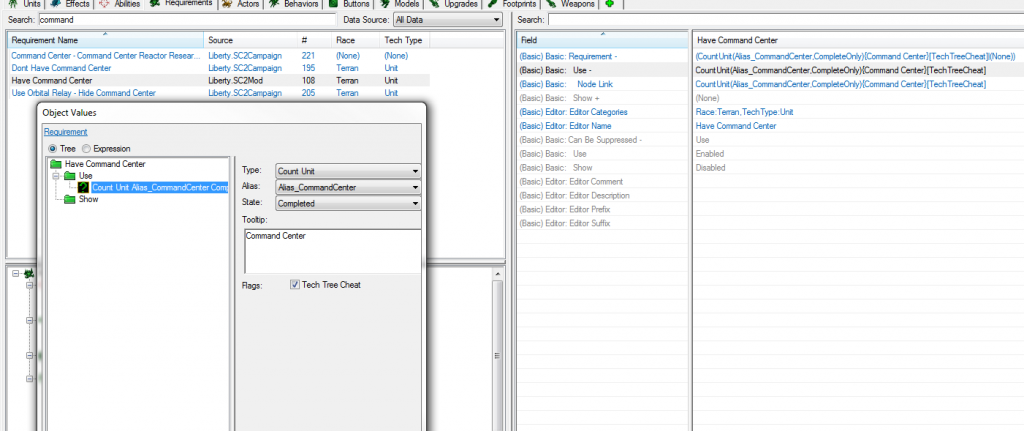 But I am unfamiliar with how this tab relates to the ability. As I understand the requirements don't call on abilities but rather it's the other way around.
But I am unfamiliar with how this tab relates to the ability. As I understand the requirements don't call on abilities but rather it's the other way around.
0
Recovering an old map from over a year ago. Trouble is the requirement on much of the build ability is messed up. My suspicion is that a patch around the time I dropped it changed where requirements were set, unsure.
How do I remove the requirements to use an ability? Find the ability in the "Abilities" tab. Select and open the "Ability -Commands+" field. Click on the "Execute" command row. In the lower half of the window, there should be an area labeled "Requirements", press the red "X" to the lower right of the box with buttons.
It's different for a build ability, unless I am terrible at following directions.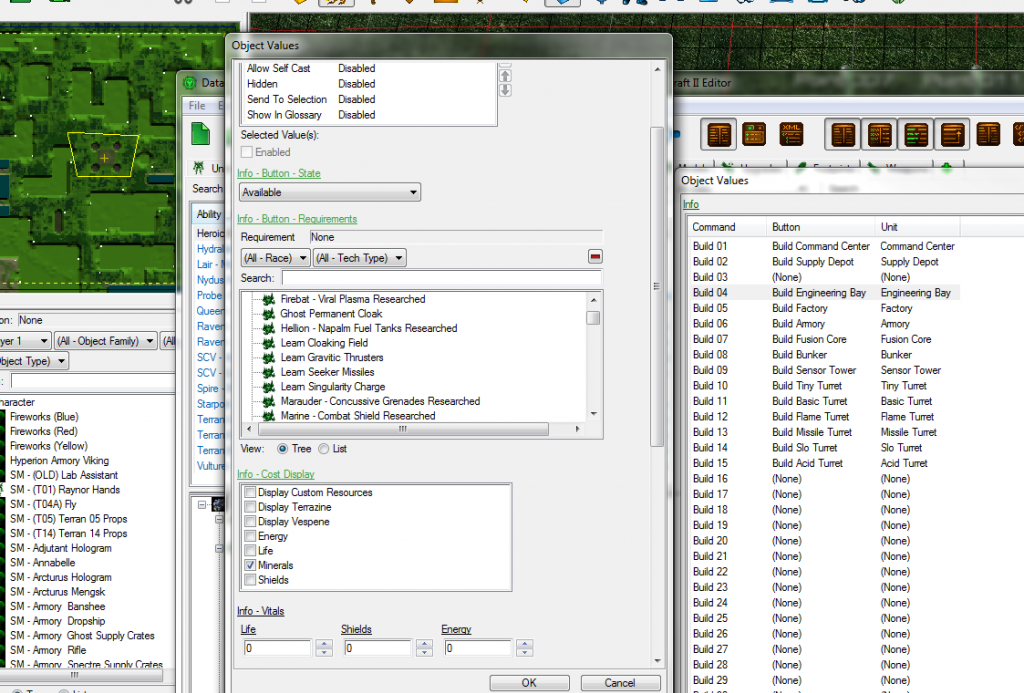 This Engineering Bay in-game claims to require a Command Center. However, even if a Command Center is built, the Engineering Bay build button is locked up, and still "requires Command Center"
This Engineering Bay in-game claims to require a Command Center. However, even if a Command Center is built, the Engineering Bay build button is locked up, and still "requires Command Center"
Where else are requirements set that I need to clear them? Help greatly appreciated
0
To back track and maybe nudge some replies along: The patch that I believe broke my map was the patch that removed the requirement field from the unit cards, where I had redundantly set up the same requirements that I set in the build ability.
Also, loaded up my map and got this error for the first time: [3/13/2012 5:35:51 PM] Warning: Base.SC2Data\GameData\UnitData.xml(1488,13) : Unable to write value: HeroicBuild,Build1; reason: Core: invalid object type identification Source: Untitled Map Entry: Vulture Scope: CUnit.SCardLayout.SCardLayoutButton Field: CardLayouts[1].LayoutButtons[0].AbilCmd
Heroic build is the name of the ability and a vulture is one of my builders ... the rest is gibberish, anyone translate?
0
Hmm... as best I can, really not sure if there is a place within the editor that lists off requirements for easy viewing. But I got this picture for what I used to set the requirements, in the red box.
For Engineering Bay "Requirement: Have Command Center"
For Sensor Tower "Requirement: Have Engineering Bay"
And the Button's state is always set the Available, before anyone asks =)
0
I modified the originals, there are only one of each unit mentioned ... except the SCVs =(
0
Well, that's not true, as it doesn't seem to be the ability (i remade the ability from scratch and used the same units/requirements/values to test it), but the units it builds that are broken. Stick with me, this one is very confusing. Firstly I'll explain what it is supposed to do, and in fact what it did before a patch a few months ago broke it and I raged so hard I stopped mapping back in Oct. My build ability allows a unit to build a command center, engi bay, factory, armory, fuse core(these five buildings are the order on my prime tech tree), and several other buildings that require one of these structures. Eg: You cannot build a sensor tower, without first building an engineering bay, which cannot be built without a command center. The issue is that I am able to build the command center, but the buttons on the unit card are greyed out for the engineering bay, and all other structures that required a command center. HOWEVER, if I place a command center (from the editor) that belongs to me, when I load the map I AM able to build my engi bay, but still not the sensor tower. Also, If I lift off my command center (that was placed from editor, that previously let me place engi bay) and then land it again, I am again unable to build the engineering bay (which I know is morphing it's actually two separate units etc., just pointing out that it is not a unit ID issue).
SHORT: my building requirements ignore the structures I have built with my unit, and only allow me to tech up ONE tier from wherever I began at the map start.
If it helps at all, my command center is able to produce SCVs and operate as normal, and I have tested at various points in the tech tree with similar results, so it is not merely a single unit that got twisted.
Is there a toggle somewhere that I flipped? or defaulted away from what I was used to after that patch? I am at this point clueless.
0
Something else to check for you, the cost of the unit. If the player that is getting these turrets that are built by triggers does not have the resource to have built it, it will not unburrow. To rephrase: If the burrowed form costs 0, and the unburrowed costs 100, unless the player that owns it has the resource, it will not unburrow. So check that the costs are set properly. Also, check to see that both the burrow and unburrow abilities of the respective unit is autocast.
0
Little feedback for any others who find this in a search. Thus far it appears that the issue was indeed the build ability, recreating from scratch seems to have resolved the issue, but does not answer the question why one of the units built from the old ability did display properly ... it was also the only unit that used terrazine as a resource, so maybe that? I also found that one of the seven units that share this build ability had an entire submenu of correctly displayed costs of minerals/supply, but the other submenu was not displaying either, like the rest of the units. It was also the only unit of the seven that had any more that the one unit (the one that cost terrazine) to display costs... Very, very strange bug...
0
@DrSuperEvil: Go
To clarify, redo the "Build in Progress" ability, the build ability itself, or was "ability" just an example and I need to redo the actual unit?
0
@DrSuperEvil: Go
About that "Buildable" ability ... none of the units I am using have that ... did you mean "Build in Progress" because they DO all have that one.
0
Seems I have somehow turned off the resource cost's display in tooltips for the build ability I am using. Only a single unit shows it's cost on the tooltip and all of the data for that unit is set in the same manner as the rest. Found that units have a flag "Show Resources" that should be toggling this on/off (it's on), and there is another in the "Ability: Info +" of the build ability itself which toggles the cost display text tag (which does work). The tooltip also does not display supply cost or build time either.
So what did I mess up? It used to work ... No idea what I changed
0
@Undies: Go
So I am sitting there watching a tutorial on youtube for SC2 mapping, and all casual and nonchalant it is mentioned that a map is REQUIRED to have neutral and hostile players for the map to work. Outside of that I have seen no mention of it whatsoever ... incidentally, setting their controllers to "none" was one of the first things I did in the player properties (but something I skipped doing with my guinea pig map) not being certain how it may affect my map or it's functions.
With still no idea why they are needed, returning them to their original state allows me to publish...
In short: Thanks OneTwo for awesome tuts and all the great help
Undies
0
Having just spent the last 2 hours trying to resolve this, I'm hoping someone here can help me with this seemingly simple issue. I am unable to publish a map I have been working on for the better part of a month. It is however my first map so I very clearly botched it.
I am entirely uncertain what could be causing my upload not to progress farther than 0%. I have published a blank map with no issues, so I assume then anything in my settings or preferences is not the culprit. I also used the blank map as a guinea pig to try and duplicate my problem (played with game variants, map info, dependencies...), but to no success. In other posts I saw mention that player properties and game variants need to reflect the same data, and they do. Blizz FAQs said the map name or description may be setting off the profanity filter ... not the case unless "test" or "initial" are profane. I get no error messages of any sort and have let it sit for an hour with still no progress.
Any other ideas? Help greatly appreciated
EDIT: also wondering how I can cancel an upload without shutting down the editor