He probably didn't go public on account of this whole wall of text being bullshit.
[irritated]
Funny that you used "wall of text" in some kind of attempt to be passive aggressive.
God forbid anyone pick up a book. "It's a city of text!"
It's a sad, illiterate world we're coming to, aye.
[/irritated]
-
I guess in some kind of analogy over this whole "Icefrog didn't create DotA" thing would be as such:
Bill Gates didn't design Microsoft; he's a billionaire. Time to figure out how this world works, gents.
-
I'm not looking forward to DotA 2; with HoN, League of Legends, and that Demigod game, the AoS-style of play has been overdone in a short period of time, and none of them have captured my personal attention for more than a week or two. I must be some kind of baddie (gogo trollmobile).
(I made this thread to share more of my melee creations without filling up the development forum with a mass of individual posts)
=============== Lunar Shelf (4)
Variants:
1v1/2v2/FFA
Description:
A series of tight-quarter cliffs and ramps encompass the center, where Xel'naga watch towers allow vision of multiple attack routes. Natural expansions are easy to defend, while additional expansions are contested. Starting and natural mineral fields' resource count has been slightly increased (2150).
--
Misc. Details:
Simple map with nothing very fancy going on.
Author notes:
Made this map to warm up my symmetry usage in the editor.
This map has been published on NA.
=============== Jungle Fever (4)
Variants:
1v1/2v2/FFA
Description:
Naturals are easy to acquire but are vulnerable to attacks from adjacent cliff plateaus. Destructible rocks allow access to a third base, but also open a secondary attack route to both the natural and third expansion. Two Xel'naga towers overlook the center of the map.
--
Misc. Details:
A generic 1v1/2v2 map that features a typical natural and third, using rotational symmetry for each of the four corners. Players' main bases and naturals are open to air attacks, while the third base remains more secure from the central battlefield. A destructible rock opens a ground path to the third, but also opens an additional entry to both the natural and third expansions (a cutesy experiment for dual-role destructible rocks).
Author notes:
This map keeps it basic with a simple layout and forces players to adapt to different offensive tactics.
This map has been published on NA.
=============== Alpha Station (2)
Variants:
1v1
Description:
A central battlefield is located in the center, where destructible rocks open an additional path but make the natural vulnerable to ground attacks. A third expansion is near, while a fourth base remains harder to defend. Rich mineral veins and a Xel'naga tower exist at the center.
--
Misc. Details:
A 1v1 map that uses a vertical fortification layout; the main push utilizes the center stages of the map, and late-game expansions become harder to defend.
This map has been published on NA.
--
=============== Lunar Plateau (2)
Variants:
1v1
Description:
A natural expansion is easy to acquire, while a third and fourth base will spread defenses thin. Attack routes are primarily in the center, while a secondary attack path is blocked by destructible rocks. Control of the center awards rich minerals. Xel'naga towers overlook fourth expansions.
--
Misc. Details:
Inspired partly by Scrap Station and other maps that utilize an alternate-direct-connection-path to the enemy base (and mirrored symmetry).
Details: This guide features some basic to intermediate design pointers, tips, and explanations, as well as tools and tricks to use in creating a crisp and well-balanced melee addition to the competitive Starcraft 2 scene.
(Thread is expanding; member input encouraged and appreciated. Current state offers tips for people who may be new to melee mapping or do not quite have a grasp on it yet)
Suggested Tools:
Map Analyzer - A great tool for crucial balance statistics and information on the layout of the map.
Resource Websites:
The Planetary Workshop - Features many high-level melee maps from fellow modders like you and I! Use their map pool for inspiration, ideas, pointers, or just to see what the modding community is capable of achieving.
-
Sections
I. General Guidelines II. Aesthetics & Terrain a. Map Setup b. Xel'naga Towers III. Editor Hotkeys & Tricks
(currently trimmed down; author wants final additions to be detailed and accurate)
-
Section I. General Guidelines
Basic question to address:
If there was a definition for the typical melee map, what would it be?
On a general note, a melee map is conceived as a map that uses the gameplay originally developed by the game developer; in terms of Starcraft II map editing, a melee map will have no altered settings to influence the core gameplay of the three main races (there are no custom UI's, units, races, structures, etc), and players will start the game with default melee settings (appropriate starting workers, minerals, supply cap, and command structure – Nexus, Command Center, or Hatchery). A melee map that coincides with the traditional Blizzard melee maps will also follow similar player placement, mineral placement, gas placement, and other aesthetically-related subjects (see section II).
Basic guidelines to follow when designing a player-made melee map:
1. Relate to other Blizzard-made melee maps
Analyze player starting locations in default maps provided by Blizzard as a stepping stone for what essentially makes a melee map balanced and – most importantly – unique from other melee maps, as well as terrain layout and how one side of the map is mirrored to the other. Position of player starting locations is the first key step in providing a basic layout for what type of map is being provided (consider map types as a general term for what type of play style will be most plausible e.g: a map with close starting locations where cheese may be a viable option, a map with large gaps between the players where macro may be an efficient play style, etc). As for terrain, see section II.
2. Be realistic; consider the races at hand
When considering how a map will be played, starting locations are equally important as considering the races that will be playing at said locations. This is where fundamental units, timings, and race structure take an important role. The general rule of thumb with realism as a guideline is to understand what each given race can do if they are allowed to do it.
3. Players will define the map
Players will utilize the resources you have given them and show what can be done with each of the three races. This is where replay value towards balance becomes key. If you are truly seeking a balanced melee map at a high standard, players must test your map for themselves and give reasonable and unbiased feedback. This may require multiple games and much patience; Blizzard utilizes percentage ratios to determine balance on certain maps, perhaps a similar setup would suffice (e.g have a community play 25-50 games per update, and work from there).
Section II: Aesthetics & Terrain
It is important to make a melee map that can be visually appealing as well as considering doodads or objects that may be distracting. This also applies to any custom lightning alterations: in which units may become unfamiliar to the eye based on a different tonal or saturation contrast that players are not normally used to (most likely something that would be caused by extreme overkill such as high luminosity).
On another note, terrain must be placed in a strategic manner aligned with starting locations, while all-the-same paying attention to expansions, high-yield minerals, Xel'naga towers, etc and how each race can react to given strategic locations around the map.
Why is symmetry so important?
A map that is symmetric offers the same advantages and disadvantages (at first sight) to both or all players on the battlefield. Players begin with equal options to execute their strategies. While the races are not constructed on equal terms with one another, and offer mostly unique strategic advantages and play styles to each their own, it is important to note that “If every specialization is balanced against the others, the game is balanced” (Talton @ boardgamegeek.com - great discussions about the reasoning behind balance from actual game designers). In terms of specializations in Starcraft 2, such things as armor types, movement speeds, build times, etc become a major benefactor to the game's balance. It would be accurate to compare Starcraft II to a complex game of chess; in this game of chess, you build your pieces on a board that has been altered, but retains the traditional symmetric layout of many board games that have been competitively popular around the world through the idea of symmetry.
a. Map Setup
Map Sizes
Map sizes, including width and height, can vary based on what type of map it happens to be. If the focused play style is macro, then players will generally be located as far away from each other as possible – taking into account that some maps that can be both 2v2 or 1v1, and are generally used for 1v1 play, may have varying play styles to address in terms of how players' starting positions are placed.
Below is an outline of 'The Shattered Temple', a somewhat popular map for varying 1v1 encounters.
Info Bits:
• Map Size is 160 x 160, with playable map size of 132x134 ('Large')
• Map features 1v1/2v2/FFA, but is popular in 1v1
Generic Overview & Key points
• Map symmetry; the map is mirrored along a diagonal axis (axis running north-west to south-east)
• Xel'naga placement; usually centered, but players can be creative. These towers mostly fulfill a map control type of role.
• Expansions; the map size has to be reasonable for the amount of players and their possible expansion locations. This can lead to large gaps in between certain locations if the map size was too large in the end; or vice versa: a small map with little room for expansions. This is just a small tip to keep in mind. Expansion locations become very important for macro style setups and can determine an accidental benefactor for a given race (a Zerg possibly being able to secure and defend three bases very easily and early in the game- this is where handy destructible rocks placement comes into play)
• “Cutesy” Terrain; terrain that affects micro or has an effect on attack paths. These terrain bits become essential when discovering how players are able to attack each other and what tactics they can utilize in offensive or defensive plays. More about this in section IV: P.1 Terrain.
Statistical Map Size & Setup Preferences:
A typical 1v1 map will have at least one natural expansion, one third-base expansion, and possibly rich mineral fields located towards the center of the map, making the rich veins harder to defend (and usually blocked by destructible rocks to delay the timing of acquiring them). In some cases, such as the infamous Tal'darim Altar, both the natural and third base will be relatively close to the starting location of a player, but the third is instead blocked by destructible rocks. These twists in base layout help to make a specific melee map unique from others, and help craft play styles for each race. However, it is important to keep the operation area at an appropriate size (not too small or large) and allow proper placement of objects such as mineral fields and gas.
Starting resources
Mineral Veins: 8
Geysers: 2
The closest mineral vein or geyser should be 3 small blocks (using show small grid) from the player's command structure. This is automatically determined in the editor: the starting location becomes invalid (structure model disappears).
(Notice the loose symmetry of the gas & vein placement)
b. Xel'naga Towers
Placement of Xel'naga towers on a map can be threatening to its overall aesthetic appeal. For example, placing a Xel'naga inside a player's base for defensive vision might seem like a good idea, but it's not serving any head-to-head tactical advantage that way.
To get the most out of Xel'naga towers, it is important to keep them within bounds that makes sense for their existence; in other words: they are for map control, so place them where map control can be utilized and provide some kind of advantage for a player. If a tower overlooks an alternate route (and only that route) the purpose of controlling it might not appeal to most players. Most towers are placed either directly in the center of the map or symmetrically aligned with another tower or tower(s). Symmetry is just as important for terrain as it is for basic things such as Xel'naga towers.
Team maps have varying tower placement, but overall a Xel'naga tower's main purpose is to provide map control focusing on the center of the map. Keep this in mind if you are new to melee mapping, it is a basic step to obeying the aesthetic platform of a melee map.
III. Editor Hotkeys and Tricks
The editor provides the hotkey listed next to the tool field, but here are some quick ones that are very helpful.
Horizontally invert: Alt + . (period)
Vertically invert: Alt + , (comma)
Flip -90 degrees: * (numpad)
Flip 90 degrees: / (numpad)
Allow Cliff Merging: Shift + I (useful for adding eye candy cliff sets that use man-made/natural cliff textures)
Rotating terrain:
Some people may be wondering “how the heck does Blizzard get their map symmetry so neat?” The answer is using a logical copy and paste method!
Rotating a terrain piece:
Step 1: Highlight the terrain region you want to mirror.
Step 2: Copy the terrain piece and move it to designated location of your choice.
Step 3: Place the terrain. Select the terrain piece again and use the desired rotation (I used '*' on the numpad a total of two times to rotate 180 degrees).
Useful tip: When pasting a terrain piece (the dotted line placement box) you can use rotating and flipping effects before placing the piece. Also, rotating and flipping works for units and doodads as well (this becomes very handy in making expansions at a quick pace).
These tools can be manipulated in a variety of ways to produce mirrored bases and layouts. In addition, keeping up with hotkeys and using them consistently can greatly increase the speed of which a map can be completed. Go explore!
(Author note: Some details may be missing; these will be filled to the best of my ability, but I want said details to be accurate and efficiently stated)
May just be me but I think the gold mins needs destructible rocks because they seem too easy to get too and slightly easy to set up a proper defense if required. The back entrance on the first is a cool idea but I think people would be able to set set up to be able to see anyone coming from there quit easily. That's what it looks like, I'm not sure if there is actually enough space to sneak through. Although it reminds me of this brood war map with the back entrance.
I agree that gold should have destructible rocks (I prefer gold always has a rock).
I thought there was something about close starting positions but wasn't quite sure; thanks for the update I appreciate it :)
I will update the pictures and try to finish it.
I used your exact setup and the doodads are generated in the correct shape, but the entire thing is pushed up and to the right of the map. In other words: the shape is pushed to the top right corner of the map. Umm... I don't even know where to begin to look now.... I did what you did - checked your map, it works there, do the same thing in my map, it's broken. Sigh. Why is this simple thing being so looney? Did I mess up on something simple?
I was working on a melee guide but lost interest very quickly due to my current custom map in development.
I have attached what I completed as well as two reference pictures.
If anyone wants to complete it, or if a group wants to add on bits to it over time, permission is granted. I just couldn't come to put these three items into the recycling bin :(
-Xeno
Edit: Left pictures. Will try and finish the text piece.
Moving a region using a grid or using columns/rows (and running a function as it moves each time).
Trigger below doesn't work, but math seems correct.
Generator_CoreEventsTimer-Every0.03secondsofGameTimeLocalVariablesGetRegion=NoRegion<Region>RegionDistance=0.0<Real>RegionTotal=0.0<Real>Relocation_Point_X=0.0<Real>Relocation_Point_Y=0.0<Real>Stage=1<Integer>ConditionsActionsGeneral-If(Conditions)thendo(Actions)elsedo(Actions)IfRegionDistance==10ThenVariable-SetRegionDistance=1.0Variable-SetRegionTotal=(RegionTotal+1.0)ElseVariable-SetGetRegion=Gen_Block1Variable-SetRegionDistance=(RegionDistance+1.0)Variable-SetRelocation_Point_X=(((Xof(CenterofGen_BlockStart))+((RegionDistance*10.0)+10.0))+0.0)Variable-SetRelocation_Point_Y=(((Yof(CenterofGen_BlockStart))+RegionTotal)+0.0)Region-MoveGen_Block1to(Point(Relocation_Point_X,Relocation_Point_Y))Variable-SetTimer_int=(+(1,Timer_int))Generator_Pile_GroundProps()Update_GenBar()General-If(Conditions)thendo(Actions)elsedo(Actions)IfTimer_int==100ThenDialog-HideGenBar_Dialogfor(Allplayers)Trigger-Run(AfterGen)Initialization(CheckConditions,Don't Wait until it finishes)Trigger-Turn(Currenttrigger)OffElse
Note that some variables/sections that may seem oddly placed or irrelevant are for future intended purposes.
If my opinion gives any help, I find your coloring too bright. Try searching first in the lower dark zone of the palet, then you can use brighter color to do some contrasts.
The last sketch looks neat !
Yea I've heard that before xP
It has been a year since those... I'm trying REALLY hard to do my best on the W.I.P marine, especially the light and dark contrast.
Thanks for replies :D
0
[irritated]
Funny that you used "wall of text" in some kind of attempt to be passive aggressive.
God forbid anyone pick up a book. "It's a city of text!"
It's a sad, illiterate world we're coming to, aye.
[/irritated]
-
I guess in some kind of analogy over this whole "Icefrog didn't create DotA" thing would be as such:
Bill Gates didn't design Microsoft; he's a billionaire. Time to figure out how this world works, gents.
-
I'm not looking forward to DotA 2; with HoN, League of Legends, and that Demigod game, the AoS-style of play has been overdone in a short period of time, and none of them have captured my personal attention for more than a week or two. I must be some kind of baddie (gogo trollmobile).
0
@IronManSC: Go
The terrain layout is badass. I really like how you executed the third with the alternate route & rocks. It's just awesome :)
0
(I made this thread to share more of my melee creations without filling up the development forum with a mass of individual posts)
=============== Lunar Shelf (4)
Variants:
1v1/2v2/FFA
Description:
A series of tight-quarter cliffs and ramps encompass the center, where Xel'naga watch towers allow vision of multiple attack routes. Natural expansions are easy to defend, while additional expansions are contested. Starting and natural mineral fields' resource count has been slightly increased (2150).
--Misc. Details:
Simple map with nothing very fancy going on.
Author notes:
Made this map to warm up my symmetry usage in the editor.
This map has been published on NA.
=============== Jungle Fever (4)
Variants:
1v1/2v2/FFA
Description:
Naturals are easy to acquire but are vulnerable to attacks from adjacent cliff plateaus. Destructible rocks allow access to a third base, but also open a secondary attack route to both the natural and third expansion. Two Xel'naga towers overlook the center of the map.
--Misc. Details:
A generic 1v1/2v2 map that features a typical natural and third, using rotational symmetry for each of the four corners. Players' main bases and naturals are open to air attacks, while the third base remains more secure from the central battlefield. A destructible rock opens a ground path to the third, but also opens an additional entry to both the natural and third expansions (a cutesy experiment for dual-role destructible rocks).
Author notes:
This map keeps it basic with a simple layout and forces players to adapt to different offensive tactics.
This map has been published on NA.
=============== Alpha Station (2)
Variants:
1v1
Description:
A central battlefield is located in the center, where destructible rocks open an additional path but make the natural vulnerable to ground attacks. A third expansion is near, while a fourth base remains harder to defend. Rich mineral veins and a Xel'naga tower exist at the center.
--Misc. Details:
A 1v1 map that uses a vertical fortification layout; the main push utilizes the center stages of the map, and late-game expansions become harder to defend.
This map has been published on NA.
--=============== Lunar Plateau (2)
Variants:
1v1
Description:
A natural expansion is easy to acquire, while a third and fourth base will spread defenses thin. Attack routes are primarily in the center, while a secondary attack path is blocked by destructible rocks. Control of the center awards rich minerals. Xel'naga towers overlook fourth expansions.
--Misc. Details:
Inspired partly by Scrap Station and other maps that utilize an alternate-direct-connection-path to the enemy base (and mirrored symmetry).
This map has been published on NA.
--0
The Melee Mapping Survival Guide!
Details: This guide features some basic to intermediate design pointers, tips, and explanations, as well as tools and tricks to use in creating a crisp and well-balanced melee addition to the competitive Starcraft 2 scene.
(Thread is expanding; member input encouraged and appreciated. Current state offers tips for people who may be new to melee mapping or do not quite have a grasp on it yet)
Suggested Tools:
Map Analyzer - A great tool for crucial balance statistics and information on the layout of the map.
Resource Websites:
The Planetary Workshop - Features many high-level melee maps from fellow modders like you and I! Use their map pool for inspiration, ideas, pointers, or just to see what the modding community is capable of achieving.
-
Sections
I. General Guidelines
II. Aesthetics & Terrain
a. Map Setup
b. Xel'naga Towers
III. Editor Hotkeys & Tricks
(currently trimmed down; author wants final additions to be detailed and accurate)
-
Section I. General Guidelines
Basic question to address:
If there was a definition for the typical melee map, what would it be?
On a general note, a melee map is conceived as a map that uses the gameplay originally developed by the game developer; in terms of Starcraft II map editing, a melee map will have no altered settings to influence the core gameplay of the three main races (there are no custom UI's, units, races, structures, etc), and players will start the game with default melee settings (appropriate starting workers, minerals, supply cap, and command structure – Nexus, Command Center, or Hatchery). A melee map that coincides with the traditional Blizzard melee maps will also follow similar player placement, mineral placement, gas placement, and other aesthetically-related subjects (see section II).
Basic guidelines to follow when designing a player-made melee map:
1. Relate to other Blizzard-made melee maps
Analyze player starting locations in default maps provided by Blizzard as a stepping stone for what essentially makes a melee map balanced and – most importantly – unique from other melee maps, as well as terrain layout and how one side of the map is mirrored to the other. Position of player starting locations is the first key step in providing a basic layout for what type of map is being provided (consider map types as a general term for what type of play style will be most plausible e.g: a map with close starting locations where cheese may be a viable option, a map with large gaps between the players where macro may be an efficient play style, etc). As for terrain, see section II.
2. Be realistic; consider the races at hand
When considering how a map will be played, starting locations are equally important as considering the races that will be playing at said locations. This is where fundamental units, timings, and race structure take an important role. The general rule of thumb with realism as a guideline is to understand what each given race can do if they are allowed to do it.
3. Players will define the map
Players will utilize the resources you have given them and show what can be done with each of the three races. This is where replay value towards balance becomes key. If you are truly seeking a balanced melee map at a high standard, players must test your map for themselves and give reasonable and unbiased feedback. This may require multiple games and much patience; Blizzard utilizes percentage ratios to determine balance on certain maps, perhaps a similar setup would suffice (e.g have a community play 25-50 games per update, and work from there).
Section II: Aesthetics & Terrain
It is important to make a melee map that can be visually appealing as well as considering doodads or objects that may be distracting. This also applies to any custom lightning alterations: in which units may become unfamiliar to the eye based on a different tonal or saturation contrast that players are not normally used to (most likely something that would be caused by extreme overkill such as high luminosity).
On another note, terrain must be placed in a strategic manner aligned with starting locations, while all-the-same paying attention to expansions, high-yield minerals, Xel'naga towers, etc and how each race can react to given strategic locations around the map.
Why is symmetry so important?
A map that is symmetric offers the same advantages and disadvantages (at first sight) to both or all players on the battlefield. Players begin with equal options to execute their strategies. While the races are not constructed on equal terms with one another, and offer mostly unique strategic advantages and play styles to each their own, it is important to note that “If every specialization is balanced against the others, the game is balanced” (Talton @ boardgamegeek.com - great discussions about the reasoning behind balance from actual game designers). In terms of specializations in Starcraft 2, such things as armor types, movement speeds, build times, etc become a major benefactor to the game's balance. It would be accurate to compare Starcraft II to a complex game of chess; in this game of chess, you build your pieces on a board that has been altered, but retains the traditional symmetric layout of many board games that have been competitively popular around the world through the idea of symmetry.
a. Map Setup
Map Sizes
Map sizes, including width and height, can vary based on what type of map it happens to be. If the focused play style is macro, then players will generally be located as far away from each other as possible – taking into account that some maps that can be both 2v2 or 1v1, and are generally used for 1v1 play, may have varying play styles to address in terms of how players' starting positions are placed.
Below is an outline of 'The Shattered Temple', a somewhat popular map for varying 1v1 encounters.
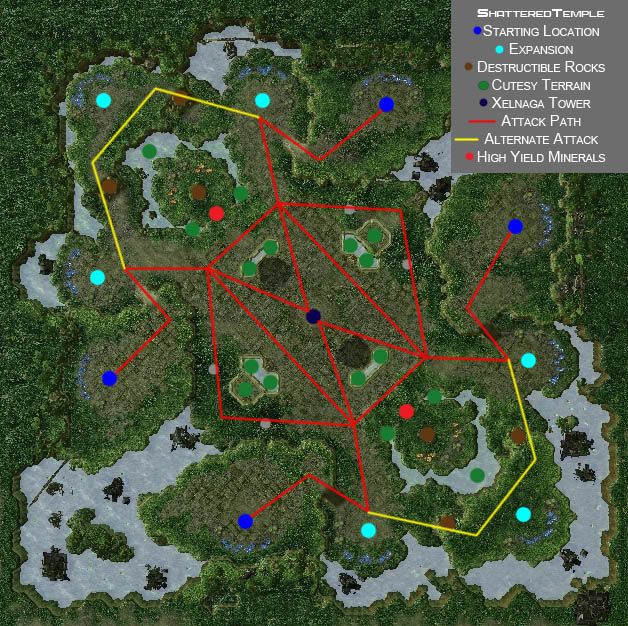
Info Bits:
• Map Size is 160 x 160, with playable map size of 132x134 ('Large')
• Map features 1v1/2v2/FFA, but is popular in 1v1
Generic Overview & Key points
• Map symmetry; the map is mirrored along a diagonal axis (axis running north-west to south-east)
• Xel'naga placement; usually centered, but players can be creative. These towers mostly fulfill a map control type of role.
• Expansions; the map size has to be reasonable for the amount of players and their possible expansion locations. This can lead to large gaps in between certain locations if the map size was too large in the end; or vice versa: a small map with little room for expansions. This is just a small tip to keep in mind. Expansion locations become very important for macro style setups and can determine an accidental benefactor for a given race (a Zerg possibly being able to secure and defend three bases very easily and early in the game- this is where handy destructible rocks placement comes into play)
• “Cutesy” Terrain; terrain that affects micro or has an effect on attack paths. These terrain bits become essential when discovering how players are able to attack each other and what tactics they can utilize in offensive or defensive plays. More about this in section IV: P.1 Terrain.
Statistical Map Size & Setup Preferences:
A typical 1v1 map will have at least one natural expansion, one third-base expansion, and possibly rich mineral fields located towards the center of the map, making the rich veins harder to defend (and usually blocked by destructible rocks to delay the timing of acquiring them). In some cases, such as the infamous Tal'darim Altar, both the natural and third base will be relatively close to the starting location of a player, but the third is instead blocked by destructible rocks. These twists in base layout help to make a specific melee map unique from others, and help craft play styles for each race. However, it is important to keep the operation area at an appropriate size (not too small or large) and allow proper placement of objects such as mineral fields and gas.
Starting resources
Mineral Veins: 8
Geysers: 2
The closest mineral vein or geyser should be 3 small blocks (using show small grid) from the player's command structure. This is automatically determined in the editor: the starting location becomes invalid (structure model disappears).
(Notice the loose symmetry of the gas & vein placement)
b. Xel'naga Towers
Placement of Xel'naga towers on a map can be threatening to its overall aesthetic appeal. For example, placing a Xel'naga inside a player's base for defensive vision might seem like a good idea, but it's not serving any head-to-head tactical advantage that way.
To get the most out of Xel'naga towers, it is important to keep them within bounds that makes sense for their existence; in other words: they are for map control, so place them where map control can be utilized and provide some kind of advantage for a player. If a tower overlooks an alternate route (and only that route) the purpose of controlling it might not appeal to most players. Most towers are placed either directly in the center of the map or symmetrically aligned with another tower or tower(s). Symmetry is just as important for terrain as it is for basic things such as Xel'naga towers.
Team maps have varying tower placement, but overall a Xel'naga tower's main purpose is to provide map control focusing on the center of the map. Keep this in mind if you are new to melee mapping, it is a basic step to obeying the aesthetic platform of a melee map.
III. Editor Hotkeys and Tricks
The editor provides the hotkey listed next to the tool field, but here are some quick ones that are very helpful.
Horizontally invert: Alt + . (period)
Vertically invert: Alt + , (comma)
Flip -90 degrees: * (numpad)
Flip 90 degrees: / (numpad)
Allow Cliff Merging: Shift + I (useful for adding eye candy cliff sets that use man-made/natural cliff textures)
Rotating terrain:
Some people may be wondering “how the heck does Blizzard get their map symmetry so neat?” The answer is using a logical copy and paste method!
Rotating a terrain piece:
Step 1: Highlight the terrain region you want to mirror.



Step 2: Copy the terrain piece and move it to designated location of your choice.
Step 3: Place the terrain. Select the terrain piece again and use the desired rotation (I used '*' on the numpad a total of two times to rotate 180 degrees).
Useful tip: When pasting a terrain piece (the dotted line placement box) you can use rotating and flipping effects before placing the piece. Also, rotating and flipping works for units and doodads as well (this becomes very handy in making expansions at a quick pace).
These tools can be manipulated in a variety of ways to produce mirrored bases and layouts. In addition, keeping up with hotkeys and using them consistently can greatly increase the speed of which a map can be completed. Go explore!
(Author note: Some details may be missing; these will be filled to the best of my ability, but I want said details to be accurate and efficiently stated)
0
I agree that gold should have destructible rocks (I prefer gold always has a rock).
0
I thought there was something about close starting positions but wasn't quite sure; thanks for the update I appreciate it :) I will update the pictures and try to finish it.
0
Thanks for the help, it works... with this issue:
I used your exact setup and the doodads are generated in the correct shape, but the entire thing is pushed up and to the right of the map. In other words: the shape is pushed to the top right corner of the map. Umm... I don't even know where to begin to look now.... I did what you did - checked your map, it works there, do the same thing in my map, it's broken. Sigh. Why is this simple thing being so looney? Did I mess up on something simple?
0
@Nerfpl: Go
Didn't work. At all.
Simplified the definition, hope you can understand it 'gooder'.
0
I was working on a melee guide but lost interest very quickly due to my current custom map in development.
I have attached what I completed as well as two reference pictures.
If anyone wants to complete it, or if a group wants to add on bits to it over time, permission is granted. I just couldn't come to put these three items into the recycling bin :(
-Xeno
Edit: Left pictures. Will try and finish the text piece.
0
Moving a region using a grid or using columns/rows (and running a function as it moves each time).
Trigger below doesn't work, but math seems correct.
Note that some variables/sections that may seem oddly placed or irrelevant are for future intended purposes.
0
@Terminator8: Go
Start over from WC3 TFT.
WoW lore is horrible. Not to mention they seem to kill off every main character you actually played as in WC3/TFT.
0
K it's been a while.
Here are some updates.
Finished version + a varied W.I.P
0
Kay.....
.....
I'll change it to "concept art" then. Happy, mister?
0
@Xenostalker: Go
Are double posts / bumps allowed?
I guess I'll get punished if not.
--
W.I.P update (see attachment)
0
Yea I've heard that before xP
It has been a year since those... I'm trying REALLY hard to do my best on the W.I.P marine, especially the light and dark contrast.
Thanks for replies :D