Hello ;0. I've been pretty bogged down recently that I've had to delay most of my map work, so I apologize for having such a long downtime between responses. This Spectre issue is still occurring and I feel as though I've tried every option presented. I just recently tried my chances at even altering movers and just trying some type of workaround with that, but even then I couldn't receive any results.
Is there any chance you'd be able to open up the attached map again and see if anything sticks out. The attached map was prior to changing anything with movers, so I'm still at the point where it feels like a minor issue. For a off-hand refresher, the Spectre still teleports correctly in the 4.5 range, but once it is past that, it _seems_ as though it teleports to the mirror location from where the mouse actually was instead of just shooting to the maximum range limit.
Again, sorry about the delay, just a lot of work of the past week or so.
Replaced the third case of Switch 1: Create Persistent Effect (2) was changed to Create Persistent Effect (4)
Replaced the second and third case of Switch 2: Create Persistent Effect (3) was changed to Create Persistent Effect (5)
(I tried with and without this last change as well)
Under the Create Persistent Effect (2) I set the Target: Location - Effect to Set Effect (1)
Currently I'm seeing the same issues occurring where the bullet shot inside the range moves correctly, the bullet shot outside the range doesn't stop at the range limit. This is draining to know that something like this is so painful to setup despite being logically simple. Unless I did something wrong, are there any other options that are possible to consider to get the same desired effect?
The only thing that comes to mind is doing something with the duration of time the ammo can be shot in the air and then seeing if Upgrades can adjust that timer. I could find the duration of time it takes to travel 4.5 and for each range increase they get try and find a good value to increase the life by. I'm not sure though, just offhand thinking since this is absurd =(.
I feel as though I am probably being indirect because I feel like it's disappointing to know that I'm not able to pick up on the methods you list and connect exactly what to do without the worry that something might get more messed up. I understand that I'm creating 2 persistents and the goal is to fix the orientation, but it's just not clear to me where I would be placing Persistent 4 and what it would even contain outside of Target: Location set to Caster Unit.
What makes it confusing is that Switch 1 calls Persistent 2 in its 3rd case, but creating Persistent 4 just before it shouldn't change what Persistent 2 does when it gets there. ;(
I believe I understand what the problem is causing in regards to how the effect moves the unit, but I want to verify before I go switching around triggers because I don't want to mess things up and have to redo all the things I've setup so far.
For the Persistent 4, would I be replacing the Persistent effect (2) in the Switch effect (1) with the Persistent 4 and having Persistent 4 call upon Persistent 2 with the correct target/caster point? The reason why I assume replace is because wouldn't the Create Persistent effect (2) under Switch 1 never get called upon?
And from that, for doing the 'Same with persistent 1', I assume you mean creating a Persistent 5 with the same general layout?
I know it seems like just two updates to get it to work, but I'm treading lightly since I feel like I'm not 100% sure what to change. If there's any way you could provide the list layout of the 2-4 effects like you did prior, I feel that would be best since I am obviously not adept with the approach being used.
Erm, I'm curious to know if you've come across anything that may be causing this. I'm getting close to release and I'm hoping that I can get some tests in with it working to ensure they don't get places they shouldn't. Not sure what else to add as I'm not sure if you're still busy or not.
I have a few things to note regarding the panel layout that I had to adjust to make work correctly. The first tweak was that the actual frame needs to be created last so as to have the energy bars under it. This doesn't really show up at all in the Terran setting, very lightly in the Zerg one, but most prominently in the Protoss one where there the frame actually covers part of the bar.
Second thing to note is that the energy bar themselves are larger than the bar itself. This made it so when the boss had really low or really full HP, the bar wouldn't really reshape because the panel was resizing and just cutting off the transparent siding of the energy bar. This was fixed by sizing up the energy bar so that they actually expand further left and right and basically already cut off that invisible outline.
Other than that I definitely believe this is exactly what was needed =D. The panel idea works the same as reshaping dialogs except panels are items of that dialog and if I move the boss bar, it doesn't have to have any anchor work done.
Again, I'd like to thank both MasterWrath and rtschutter for the example maps and large help with fixing this, as well as willuwontu for the additional input on the rendering ability for panel usage. If you have any questions or comments about this, please feel free to respond back, but I will mark this as solved for now =).
Not an issue =). It's not the last thing I have to do so I'm not in a major hurry to figure it out and start adapting others abilities to its style. Hopefully finding out where things are hung up won't be much work and it is just something with swapped values.
Alright, I know it hasn't even been 24 hours since my last post, but I've never expected so much assistance so quickly. =0. I guess I have a lot to say in response in addition to the fact that I think this may actually be solved (and exactly as hoped for xD!).
First off, MasterWrath, the way you ended up setting up the map is very similar to how I ended up having it done prior to putting this thread up. The only thing that sticks out that I never thought of was having them all in different dialogs and shrinking in that way to prevent distortion. I'm a huge fan of logic and seeing ideas like that are amazing =D. I'd say the only thing I can't confirm is if the backdrop and frame would give the desired result in that manor, but it makes sense that it would.
Next would be rtschutter, I cannot believe something I've toyed with for probably 5-6 hours in total to try and tweak around was done in about an hour xD. I must say that I have never messed with panels in the past, but it is crazy what kind of things there are that people can overlook. To be honest this map has provided a lot of experience with things I never knew how to use prior, including: sliders, various bank functions, records, actor events and even for the most part action definitions overall.
I will most definitely study your map as I was never a fan of the copy/paste approach and I already know I'll likely redo my smaller unit energy bar using panels as I have a similar workaround I did due to the same issue. The Galaxy Editor will never cease to amaze me as it can do almost everything imaginable (except convert Text to String -.-).
And willuwontu, it is good knowing that as I honestly wouldn't be surprised that I come across a scenario where I'd be doing some weird "Hide X" "Show X" to re-rending things on top. All-in-all though, I will post back probably later today when I can for sure say if things are how I'm hoping they'll be. All your help is greatly appreciated and I hope anyone else that comes across similar issues will gain from this as well =). Thanks!
Not a problem. I know I happen to be vague in early explaining because I'm not entirely sure to what extreme I need to go to fully get my point across. I don't want to spend an hour setting up an original post if the fix is literally a 2-minute thing xD.
Alright, posted below are all the layouts I'm intending to shoot for but cannot fully figure out:
Zerg Boss Bar Frame
Zerg Frame with Empty Energy Bar
Zerg Frame with Full Energy Bar
Final Examples of HP Remaining
In-game currently I have the dialog images getting created in the following manor:
Empty Energy Bar
Full Energy Bar
Zerg Frame
I need the Frame last since the Protoss frame has parts of the energy bar covered with the frame. I'm not entirely sure if you're still in need of an example map or trigger picture, but I don't feel as though there is enough to it to need such a thing. Honestly all that is triggered is laying out those 3 dialog images and manually positioning them so that it looks like its all one connected image.
Finally, as I mentioned prior, I do have another bar that is mocking the energy depletion, but it is purely a fallback and not something I'm really trying to mess with here as its not what I'm after. Just to explain how I have it currently:
I have a 0-width 40-height pure black dialog image and positioned it to be exactly at the further right part of the energy bar itself (not the frame). As energy depletes it grows in width towards the left which acts as though it is losing energy. I assume this very general approach will be what is needed to get the results like listed in the picture.
I hope this help clarify the confusion and as always I greatly appreciate any help people give!
Well, I ended up recreating everything in a new map to test this ability without any possible conflicting issues and the same things as prior are occurring. I'm fairly confident that something is still off as I'm noticing multiple concerns (although some are with the Cliff things).
My first issue like normal is that the shot outside of the 4.5 range is not teleporting at the 4.5 range limit. Shots within the 4.5 range are working as expected.
Second problem is shooting down a cliff level is allowing the unit to shoot to any distance.
I want to clearly note that I didn't switch to the Compare Cliff Level validator. I filled out the map to be exactly as listed above with a few additional debugging/visual notifications to show me what is actually happening. I have a 4.5 range indication like that of a Siege tank to test limits, the launched missile is a unit to show me what its actually doing.
If there is any way you can open the map and check it out, I would be very grateful. I am unsure on what to do next as this much work for a simple "Don't shoot past X range" and being able to edit X in a simple way is crazy.
I actually came across your boss bars a while back when looking through the libraries =0. I'm not entirely sure you'll even see this, but I do appreciate the link even though I will likely have to pass =(. I'm a little set on the style that is set right now and do have 1-2 fallbacks to rely on in case there is no solution/nobody that knows how to stops by.
(I feel like an ass being like "No, not going to use it." =( )
Well, I'm not exactly looking to fade an entire image here. It's basically the filled energy bar on top of the empty energy bar. I currently have a 3rd image which grows in size left as the bar loses value so that it covers the filled on and acts as though it has been used up. The issue though is that I'm not sure how to only filled on and leave the emptied one appearing under it ;0.
As for the assets, I don't really feel as though that matches up with the needs either ;(. I usually tend to avoid most libraries as I'm very picky on having things personalized and self-made. Probably a little too much as some of these projects take much longer than needed.
My order of events is:
Create empty version of the loading bar.
Create filled version of the loading bar.
Create 'coverup' bar which is currently used to cover the bar in pure black to make the 'lost energy/hp' effect.
I'm trying to not just put a black image over it, but instead I believe there has to be a way to say "Set the transparency of the image directly under this to 0." I'm pretty confident it has to do with either the filled bar being an alpha or the 'coverup' bar being alpha and doing something from there ;0.
I'm having some issues with having 2 dialog images on top of each other and having the upper-most one disappear over time and reveal the one under it. My end goal is to create a type of custom boss bar which uses the Zerg load bar frame, unhighlighted loading bar and the highlighted loading bar.
So far I've laid out the frame and positioned both loading bars so it looks like a complete object. I have the unlit bar created first and then the highlighted one on top. My concern is I'm not sure how to remove or 'cover up' the highlighted version without doing some weird resizing as that just looks weird as its shrinking.
I'm fairly confident it has to do with the order the images are created and the blend mode, but I've tried so many variations over the course of a few projects and always have been stuck settling for some failed workaround. Posted below are my 'best' attempts in getting to my goal:
I created a 1x1 pixel in Photoshop and saved it as a .dds. — I made one in Black and one in White in case it mattered.
I created another dialog image which used this pixel and scaled it to the height of the loading bar. I positioned it to the far right part of the loading bar and as it grows left it covers the bar which acts as though it is going away. The problem here is that it isn't really revealing the image under it, but instead it is covering it in black (or darkening in some tests).
Can someone please guide me to a thread that covers this or let me know of how this can be managed as I'm confident it can be. I've tried looking for similar thread topics but have not found one.
I am unsure on how extensively I can test each thing, but I deleted each switch case in singles to test for any change which would limit the missile to the 4.5 range that is the base example. At no point in time did the missile stop at the range limit. I checked again every validator that is involved and verified that they're all 100% exactly as you listed. I also set the 'Less Than or Equal" to just "Less Than" as you recommended. If there is something else that I didn't test beyond the factorial-y length of tested every option in every possible way, please let me know.
I am basically at the point where if you'd like I can do exactly as you listed on a brand new blank map and check the results, but it just feels like something isn't touching right.
One other concern is I don't really need the cross-cliff check as it doesn't really work in the desired way. Currently the missile stops right when it touches the edge of the cliff, whereas I do want it to fly over the cliff like normal, just not let them use the blink to go down a cliff level. I think I can just use triggers and have it go smoother as I have every path covered in regions and I just check the location of the mouse when they try to blink to determine if its valid or not.
Sorry about the amazing week+ long delay in replies. I was getting adjusted back to college and haven't had much time to mess around with my map. I do want to note that I still am unsure on what isn't working correctly and am unsure on if it is better to just have it hardcoded and just do workarounds so as to not have to go through the chaos of figuring out what is wrong.
If you have any ideas on what might need to be swapped to make it work like the first video posted above, that would be greatly appreciated, else I might just scrap the request as it still feels weird asking for so much help on something ;(.
0
@DrSuperEvil: Go
Hello ;0. I've been pretty bogged down recently that I've had to delay most of my map work, so I apologize for having such a long downtime between responses. This Spectre issue is still occurring and I feel as though I've tried every option presented. I just recently tried my chances at even altering movers and just trying some type of workaround with that, but even then I couldn't receive any results.
Is there any chance you'd be able to open up the attached map again and see if anything sticks out. The attached map was prior to changing anything with movers, so I'm still at the point where it feels like a minor issue. For a off-hand refresher, the Spectre still teleports correctly in the 4.5 range, but once it is past that, it _seems_ as though it teleports to the mirror location from where the mouse actually was instead of just shooting to the maximum range limit.
Again, sorry about the delay, just a lot of work of the past week or so.
0
@DrSuperEvil: Go
As of uploading the map the last time, these are the exact changes I made:
Created Create Persistent Effect (4)
- Effect: Period Count: 1
- Effect: Periodic Effects: Create Persistent Effect (2)
Created Create Persistent Effect (5)
- Effect: Period Count: 1
- Effect: Periodic Effects: Create Persistent Effect (3)
Replaced the third case of Switch 1: Create Persistent Effect (2) was changed to Create Persistent Effect (4)
Replaced the second and third case of Switch 2: Create Persistent Effect (3) was changed to Create Persistent Effect (5)
(I tried with and without this last change as well)
Under the Create Persistent Effect (2) I set the Target: Location - Effect to Set Effect (1)
Currently I'm seeing the same issues occurring where the bullet shot inside the range moves correctly, the bullet shot outside the range doesn't stop at the range limit. This is draining to know that something like this is so painful to setup despite being logically simple. Unless I did something wrong, are there any other options that are possible to consider to get the same desired effect?
The only thing that comes to mind is doing something with the duration of time the ammo can be shot in the air and then seeing if Upgrades can adjust that timer. I could find the duration of time it takes to travel 4.5 and for each range increase they get try and find a good value to increase the life by. I'm not sure though, just offhand thinking since this is absurd =(.
0
@DrSuperEvil: Go
I feel as though I am probably being indirect because I feel like it's disappointing to know that I'm not able to pick up on the methods you list and connect exactly what to do without the worry that something might get more messed up. I understand that I'm creating 2 persistents and the goal is to fix the orientation, but it's just not clear to me where I would be placing Persistent 4 and what it would even contain outside of Target: Location set to Caster Unit.
What makes it confusing is that Switch 1 calls Persistent 2 in its 3rd case, but creating Persistent 4 just before it shouldn't change what Persistent 2 does when it gets there. ;(
0
@DrSuperEvil: Go
I believe I understand what the problem is causing in regards to how the effect moves the unit, but I want to verify before I go switching around triggers because I don't want to mess things up and have to redo all the things I've setup so far.
For the Persistent 4, would I be replacing the Persistent effect (2) in the Switch effect (1) with the Persistent 4 and having Persistent 4 call upon Persistent 2 with the correct target/caster point? The reason why I assume replace is because wouldn't the Create Persistent effect (2) under Switch 1 never get called upon?
And from that, for doing the 'Same with persistent 1', I assume you mean creating a Persistent 5 with the same general layout?
I know it seems like just two updates to get it to work, but I'm treading lightly since I feel like I'm not 100% sure what to change. If there's any way you could provide the list layout of the 2-4 effects like you did prior, I feel that would be best since I am obviously not adept with the approach being used.
0
@XxZeroxX: Go
Erm, I'm curious to know if you've come across anything that may be causing this. I'm getting close to release and I'm hoping that I can get some tests in with it working to ensure they don't get places they shouldn't. Not sure what else to add as I'm not sure if you're still busy or not.
0
@XxZeroxX: Go
A day late from when I thought I'd have time xD.
I have a few things to note regarding the panel layout that I had to adjust to make work correctly. The first tweak was that the actual frame needs to be created last so as to have the energy bars under it. This doesn't really show up at all in the Terran setting, very lightly in the Zerg one, but most prominently in the Protoss one where there the frame actually covers part of the bar.
Second thing to note is that the energy bar themselves are larger than the bar itself. This made it so when the boss had really low or really full HP, the bar wouldn't really reshape because the panel was resizing and just cutting off the transparent siding of the energy bar. This was fixed by sizing up the energy bar so that they actually expand further left and right and basically already cut off that invisible outline.
Other than that I definitely believe this is exactly what was needed =D. The panel idea works the same as reshaping dialogs except panels are items of that dialog and if I move the boss bar, it doesn't have to have any anchor work done.
Again, I'd like to thank both MasterWrath and rtschutter for the example maps and large help with fixing this, as well as willuwontu for the additional input on the rendering ability for panel usage. If you have any questions or comments about this, please feel free to respond back, but I will mark this as solved for now =).
0
@DrSuperEvil: Go
Not an issue =). It's not the last thing I have to do so I'm not in a major hurry to figure it out and start adapting others abilities to its style. Hopefully finding out where things are hung up won't be much work and it is just something with swapped values.
0
Alright, I know it hasn't even been 24 hours since my last post, but I've never expected so much assistance so quickly. =0. I guess I have a lot to say in response in addition to the fact that I think this may actually be solved (and exactly as hoped for xD!).
First off, MasterWrath, the way you ended up setting up the map is very similar to how I ended up having it done prior to putting this thread up. The only thing that sticks out that I never thought of was having them all in different dialogs and shrinking in that way to prevent distortion. I'm a huge fan of logic and seeing ideas like that are amazing =D. I'd say the only thing I can't confirm is if the backdrop and frame would give the desired result in that manor, but it makes sense that it would.
Next would be rtschutter, I cannot believe something I've toyed with for probably 5-6 hours in total to try and tweak around was done in about an hour xD. I must say that I have never messed with panels in the past, but it is crazy what kind of things there are that people can overlook. To be honest this map has provided a lot of experience with things I never knew how to use prior, including: sliders, various bank functions, records, actor events and even for the most part action definitions overall.
I will most definitely study your map as I was never a fan of the copy/paste approach and I already know I'll likely redo my smaller unit energy bar using panels as I have a similar workaround I did due to the same issue. The Galaxy Editor will never cease to amaze me as it can do almost everything imaginable (except convert Text to String -.-).
And willuwontu, it is good knowing that as I honestly wouldn't be surprised that I come across a scenario where I'd be doing some weird "Hide X" "Show X" to re-rending things on top. All-in-all though, I will post back probably later today when I can for sure say if things are how I'm hoping they'll be. All your help is greatly appreciated and I hope anyone else that comes across similar issues will gain from this as well =). Thanks!
0
@MasterWrath: Go
Not a problem. I know I happen to be vague in early explaining because I'm not entirely sure to what extreme I need to go to fully get my point across. I don't want to spend an hour setting up an original post if the fix is literally a 2-minute thing xD.
Alright, posted below are all the layouts I'm intending to shoot for but cannot fully figure out:
Zerg Boss Bar Frame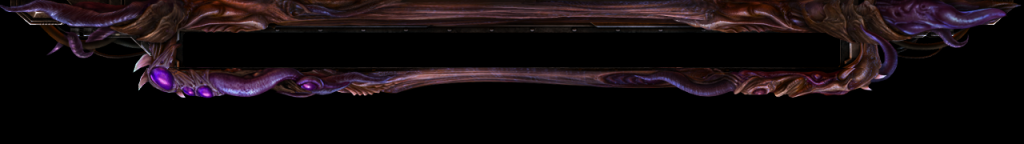
Zerg Frame with Empty Energy Bar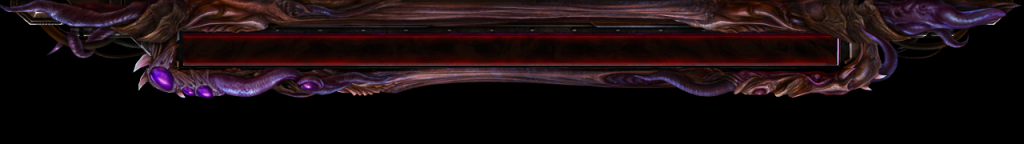
Zerg Frame with Full Energy Bar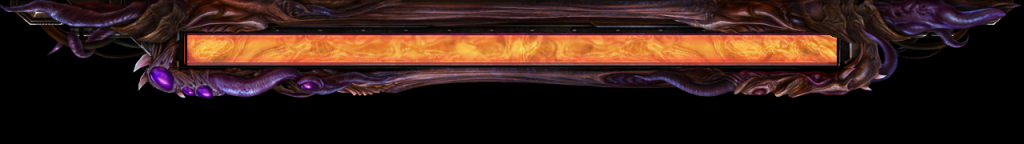
Final Examples of HP Remaining


In-game currently I have the dialog images getting created in the following manor: Empty Energy Bar Full Energy Bar Zerg Frame
I need the Frame last since the Protoss frame has parts of the energy bar covered with the frame. I'm not entirely sure if you're still in need of an example map or trigger picture, but I don't feel as though there is enough to it to need such a thing. Honestly all that is triggered is laying out those 3 dialog images and manually positioning them so that it looks like its all one connected image.
Finally, as I mentioned prior, I do have another bar that is mocking the energy depletion, but it is purely a fallback and not something I'm really trying to mess with here as its not what I'm after. Just to explain how I have it currently:
I have a 0-width 40-height pure black dialog image and positioned it to be exactly at the further right part of the energy bar itself (not the frame). As energy depletes it grows in width towards the left which acts as though it is losing energy. I assume this very general approach will be what is needed to get the results like listed in the picture.
I hope this help clarify the confusion and as always I greatly appreciate any help people give!
0
@DrSuperEvil: Go
Well, I ended up recreating everything in a new map to test this ability without any possible conflicting issues and the same things as prior are occurring. I'm fairly confident that something is still off as I'm noticing multiple concerns (although some are with the Cliff things).
My first issue like normal is that the shot outside of the 4.5 range is not teleporting at the 4.5 range limit. Shots within the 4.5 range are working as expected.
Second problem is shooting down a cliff level is allowing the unit to shoot to any distance.
I want to clearly note that I didn't switch to the Compare Cliff Level validator. I filled out the map to be exactly as listed above with a few additional debugging/visual notifications to show me what is actually happening. I have a 4.5 range indication like that of a Siege tank to test limits, the launched missile is a unit to show me what its actually doing.
If there is any way you can open the map and check it out, I would be very grateful. I am unsure on what to do next as this much work for a simple "Don't shoot past X range" and being able to edit X in a simple way is crazy.
0
@FuzzYD: Go
I actually came across your boss bars a while back when looking through the libraries =0. I'm not entirely sure you'll even see this, but I do appreciate the link even though I will likely have to pass =(. I'm a little set on the style that is set right now and do have 1-2 fallbacks to rely on in case there is no solution/nobody that knows how to stops by.
(I feel like an ass being like "No, not going to use it." =( )
0
@willuwontu: Go
Well, I'm not exactly looking to fade an entire image here. It's basically the filled energy bar on top of the empty energy bar. I currently have a 3rd image which grows in size left as the bar loses value so that it covers the filled on and acts as though it has been used up. The issue though is that I'm not sure how to only filled on and leave the emptied one appearing under it ;0.
As for the assets, I don't really feel as though that matches up with the needs either ;(. I usually tend to avoid most libraries as I'm very picky on having things personalized and self-made. Probably a little too much as some of these projects take much longer than needed.
@MasterWrath: Go
My order of events is: Create empty version of the loading bar. Create filled version of the loading bar. Create 'coverup' bar which is currently used to cover the bar in pure black to make the 'lost energy/hp' effect.
I'm trying to not just put a black image over it, but instead I believe there has to be a way to say "Set the transparency of the image directly under this to 0." I'm pretty confident it has to do with either the filled bar being an alpha or the 'coverup' bar being alpha and doing something from there ;0.
0
Hello,
I'm having some issues with having 2 dialog images on top of each other and having the upper-most one disappear over time and reveal the one under it. My end goal is to create a type of custom boss bar which uses the Zerg load bar frame, unhighlighted loading bar and the highlighted loading bar.
So far I've laid out the frame and positioned both loading bars so it looks like a complete object. I have the unlit bar created first and then the highlighted one on top. My concern is I'm not sure how to remove or 'cover up' the highlighted version without doing some weird resizing as that just looks weird as its shrinking.
I'm fairly confident it has to do with the order the images are created and the blend mode, but I've tried so many variations over the course of a few projects and always have been stuck settling for some failed workaround. Posted below are my 'best' attempts in getting to my goal:
I created a 1x1 pixel in Photoshop and saved it as a .dds. — I made one in Black and one in White in case it mattered. I created another dialog image which used this pixel and scaled it to the height of the loading bar. I positioned it to the far right part of the loading bar and as it grows left it covers the bar which acts as though it is going away. The problem here is that it isn't really revealing the image under it, but instead it is covering it in black (or darkening in some tests).
Can someone please guide me to a thread that covers this or let me know of how this can be managed as I'm confident it can be. I've tried looking for similar thread topics but have not found one.
Thank you greatly!
0
@DrSuperEvil: Go
I am unsure on how extensively I can test each thing, but I deleted each switch case in singles to test for any change which would limit the missile to the 4.5 range that is the base example. At no point in time did the missile stop at the range limit. I checked again every validator that is involved and verified that they're all 100% exactly as you listed. I also set the 'Less Than or Equal" to just "Less Than" as you recommended. If there is something else that I didn't test beyond the factorial-y length of tested every option in every possible way, please let me know.
I am basically at the point where if you'd like I can do exactly as you listed on a brand new blank map and check the results, but it just feels like something isn't touching right.
One other concern is I don't really need the cross-cliff check as it doesn't really work in the desired way. Currently the missile stops right when it touches the edge of the cliff, whereas I do want it to fly over the cliff like normal, just not let them use the blink to go down a cliff level. I think I can just use triggers and have it go smoother as I have every path covered in regions and I just check the location of the mouse when they try to blink to determine if its valid or not.
0
@DrSuperEvil: Go
Sorry about the amazing week+ long delay in replies. I was getting adjusted back to college and haven't had much time to mess around with my map. I do want to note that I still am unsure on what isn't working correctly and am unsure on if it is better to just have it hardcoded and just do workarounds so as to not have to go through the chaos of figuring out what is wrong.
If you have any ideas on what might need to be swapped to make it work like the first video posted above, that would be greatly appreciated, else I might just scrap the request as it still feels weird asking for so much help on something ;(.