Just one simple question:
When you move very close to a doodad it fades out to maybe 20%. Is it possible to controll this? Because I want them to stay visible and not start fading out.
wow thx now it's looking great. do have a tipp or tutorial link how to create a custom doodad with this model or do i have to replace a existing one, and if so which one?^^
I've made a little mountain in cinema 4d which i want to use in SC2 now. To export it as a .m3 I installed my students version of 3ds max but I've no idea what I'm doing here.
I've installed the m3 import/export plugin and created a new material with the Starcraft 2 Material Preset from thw import/export plugin. But When I try to texture it with the original BelShir_Bush Texture I want to use it's way to bright. What am I doing wrong and please explain it for a total 3ds max noob :)
Or is it possible to export it without any textures and assign a texture ingame/ineditor to it?
thats how it looks like: (reload when you can't see the right side)
creating the cave isn't the problem, I have my cave (did it with alot of different doodas) it's in a mountain. you can look into the mountain and see the cave but you cant walk into it because the mountain is just invisible at the caves entrance but it's still there and blocks you from going into it but i will model it in cinema 4d now.
ok thx, oh and is it possible to assign a texture ingame/ineditor to the model?
I've created some mountains and want to be flexible with the tile sets.
EDIT: Ok so I can import my mountain .obj into blender but how can i export it as a .m3? I've found a script here at sc2mapster to import .m3 into blender but how can I export a .m3?
but how can you build a cave right into a mountain. you can make the terrain invisible at your entrance but you can't walk through in anyways. Is there a way of doing this? Or do I have to model a whole mountain and import it?
wow thanks, thats exactly what I meant but it's not possible to actually walk through this terrain, isn't it?
Or better is it possible to tell the game where you can walk an where not? So when there a mountain and I've made a cave, the player has to walk "through" the invisible mountain and has to walk on the doodads which I have to use to build a cave insight of the actual terrain?
I'm wondering if its possible to create a texture which makes the terrain invisible, like when you move the camera below the map, the ground will be invisible there.
I'm asking because I'm trying to add a cave into my 3rd person map. So i got some mountains and I got a cave, then i move the cave model into the mountain but i need the mountain to be invisible at the cave's entrance. You can make mountains around the cave but the cave should be in the mountain itself.
I've created a Cameraobjekt but you can just change position, near/far clipping etc.
But I'm doing a third person map and need to change the zoom (I need to zoom out) and/or need to change the FOV (field of View). When I put the camera behind my char it looks ok but it doenst feel like a real third person game because of the camera.
This is so awesome, i can't wait for RPG mods with some ingame videos, great quests and all that good stuff and everything in the WoW look. With all the possibilities of the editor it could be even better then WoW.
here is a map i did, it's not good at all but i can't wait for the real stuff:
Im a total noob when it comes to editors. I did some simply Wc3 maps but no scripting or anything like that so i have no idea what im doing :)
But i know what i want to do. I've created this enviroment and placed a character. Now i want to move it. So i need control over the camera (with the mouse) and control over my char (with keyboard - wasd). Is there any tutorial or something like this, which explains how to do it step by step?
Then i need to adjust the camera itself. When you move the standart editor camera behind a char it looks like a third person game but thats not enough. The camera is zoomed in alot so i want to move the camera closer to my char and zoom out until it looks and feels like it should in a stand alone third person game.
Although i want to change the sky to something new. I'm using the standart bel'shir set (the default editor set). The sky seems to be black first but when you hold down crtl and scroll with your mousewheel out there is a blu sky but how can i change it?
So these are alot of questions and i hope someone here can answer them. First i need to know how to set up a mmo control sheme (my map doesn't have spawn points either so how do i have to place them when i'm doing a third person solo map?), then i need to modify the camera to feel more like a real third person game and not like sc2 with zoomed in camera and last but not least i want to use another sky.
0
Just one simple question: When you move very close to a doodad it fades out to maybe 20%. Is it possible to controll this? Because I want them to stay visible and not start fading out.
0
@Salirth: Go
wow thx now it's looking great. do have a tipp or tutorial link how to create a custom doodad with this model or do i have to replace a existing one, and if so which one?^^
0
I've made a little mountain in cinema 4d which i want to use in SC2 now. To export it as a .m3 I installed my students version of 3ds max but I've no idea what I'm doing here.
I've installed the m3 import/export plugin and created a new material with the Starcraft 2 Material Preset from thw import/export plugin. But When I try to texture it with the original BelShir_Bush Texture I want to use it's way to bright. What am I doing wrong and please explain it for a total 3ds max noob :)
Or is it possible to export it without any textures and assign a texture ingame/ineditor to it?
thats how it looks like: (reload when you can't see the right side)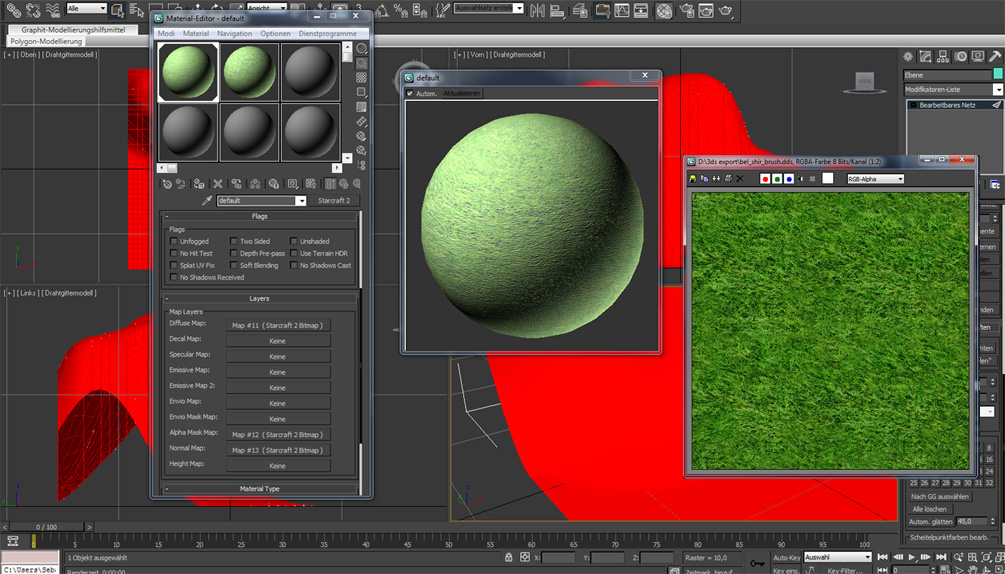
0
creating the cave isn't the problem, I have my cave (did it with alot of different doodas) it's in a mountain. you can look into the mountain and see the cave but you cant walk into it because the mountain is just invisible at the caves entrance but it's still there and blocks you from going into it but i will model it in cinema 4d now.
0
@ElGabster: Go
ok thx, oh and is it possible to assign a texture ingame/ineditor to the model?
I've created some mountains and want to be flexible with the tile sets.
EDIT: Ok so I can import my mountain .obj into blender but how can i export it as a .m3? I've found a script here at sc2mapster to import .m3 into blender but how can I export a .m3?
0
ok do you know how to export out of cinem 4d into sc2?
0
I'll just ask it here: Do you know how to export 3D models out of cinema 4d and import them to starcraft2?
No charakters I've created some environment and is it possible to texture it in the editor after importing?
0
but how can you build a cave right into a mountain. you can make the terrain invisible at your entrance but you can't walk through in anyways. Is there a way of doing this? Or do I have to model a whole mountain and import it?
0
wow thanks, thats exactly what I meant but it's not possible to actually walk through this terrain, isn't it?
Or better is it possible to tell the game where you can walk an where not? So when there a mountain and I've made a cave, the player has to walk "through" the invisible mountain and has to walk on the doodads which I have to use to build a cave insight of the actual terrain?
0
I'm wondering if its possible to create a texture which makes the terrain invisible, like when you move the camera below the map, the ground will be invisible there.
I'm asking because I'm trying to add a cave into my 3rd person map. So i got some mountains and I got a cave, then i move the cave model into the mountain but i need the mountain to be invisible at the cave's entrance. You can make mountains around the cave but the cave should be in the mountain itself.
any ideas?
0
Hi everyone,
I've created a Cameraobjekt but you can just change position, near/far clipping etc.
But I'm doing a third person map and need to change the zoom (I need to zoom out) and/or need to change the FOV (field of View). When I put the camera behind my char it looks ok but it doenst feel like a real third person game because of the camera.
Do you know what I mean? :D
0
This is so awesome, i can't wait for RPG mods with some ingame videos, great quests and all that good stuff and everything in the WoW look. With all the possibilities of the editor it could be even better then WoW.
here is a map i did, it's not good at all but i can't wait for the real stuff:
→
0
Hi,
Im a total noob when it comes to editors. I did some simply Wc3 maps but no scripting or anything like that so i have no idea what im doing :)
But i know what i want to do. I've created this enviroment and placed a character. Now i want to move it. So i need control over the camera (with the mouse) and control over my char (with keyboard - wasd). Is there any tutorial or something like this, which explains how to do it step by step?
Then i need to adjust the camera itself. When you move the standart editor camera behind a char it looks like a third person game but thats not enough. The camera is zoomed in alot so i want to move the camera closer to my char and zoom out until it looks and feels like it should in a stand alone third person game.
Although i want to change the sky to something new. I'm using the standart bel'shir set (the default editor set). The sky seems to be black first but when you hold down crtl and scroll with your mousewheel out there is a blu sky but how can i change it?
So these are alot of questions and i hope someone here can answer them. First i need to know how to set up a mmo control sheme (my map doesn't have spawn points either so how do i have to place them when i'm doing a third person solo map?), then i need to modify the camera to feel more like a real third person game and not like sc2 with zoomed in camera and last but not least i want to use another sky.