Yeah, I didn't have XNA 3.1.0 installed, that did the trick :) Now to go though 250 normal maps ^^
BTW, I don't know if you're familiar with the spec maps, some of them are just fine, like this one:
Others have some weird shit in their blue channel, like this one:
Do you have any idea what's going on there? So far what I've been doing is just deleting the blue channel and then taking the remaining channels like they are if they're usable. Sometimes though it just returns unusable color which I "fix" by just turning it greyscale (or just copying the red channel into the rest of the channels, effectively giving me a greyscale image as well). Hope you have any insights on this, and again, I can't thank you enough for the normal map converter :)
Awesome! Now how do I use it? :) I tried opening a .TGA version of the normal with the program which did nothing, and if I just double click the .exe, I get the message that the program has stopped working (Windows 7 x64) . If you could get this program to work for me I would be eternally grateful.
I saw that somebody made a tool to convert standard normal maps into the format that is used by the SC2 engine, but is there a tool that converts normal maps from the engine into regular normals? If not, can I do it by hand and if so, how do I do it?
Sorry to triple post but this is really putting a damper on my work.
The error persists in Max 2010, just tried it out. Have any of you ever encountered this or found a way to work around it? Again, talking about this one:
I was able to fix the first problem by recopying the script into the /scripts/startup folder, and now it works even on the model that gave me an error in the Galaxy editor ¯\_(ツ)_/¯
But now, some of the models are giving me this error
Quote:
Unknown property: "count" in undefined
Any ideas on what might cause this? And more importantly, how to fix it?
UPDATE: It seems that something got screwed up permanently and that this is likely not caused by MAX 2012. Even .m3's that worked fine before now give me the same error message I posted in the first post.
Do you mind sharing those standalone programs? I've only ever heard of the Max importer script. (btw, somebody make a .m3 to FBX converter and I will pay you in sexual favors for as long as I live :S )
Also, I'm seeing if I can get my hands on a 2010 version of Max and I hope that will also resolve the issue.
I had that idea too, it seems that this problem only occurs with Story Mode Sets so far. I was wondering if there was an inherent, know bug with this or if this might only occur with Max 2011.
I looked through a couple of the threads here but have not been able to find a solution for the problem I'm having. If it is buried here somewhere and I missed it, I apologize in advance.
Here's the problem:
When I try to Import any of the components of the SM_HyperionBridge (Assets/StoryModeSets/Terran/SM_HyperionBridgeStage1), 3Ds MAX comes up with the following error message after asking for the textures:
I think the problem lies in the file itself, I have tried exporting the model both via the Galaxy Editor and by going straight into the MPQ with MPQEdit, both have yielded the same result.
I noted though that when I open the model in the Galaxy Editor Previewer, I got the error message "Missing String: ".
Another curious thing (to me) is that in the MPQ files there are both a "SM_HyperionBridgeStage1_00.m3" and a "SM_HyperionBridgeStage1_00.m3h" - What's the difference between the two, or do they supplement each other in some way?
So, at this point my assumption is that the file is somehow missing the positional data for the object causing the import to fail. How to I get around this problem? Is this even the problem?
0
Yeah, I didn't have XNA 3.1.0 installed, that did the trick :) Now to go though 250 normal maps ^^
BTW, I don't know if you're familiar with the spec maps, some of them are just fine, like this one:
Others have some weird shit in their blue channel, like this one: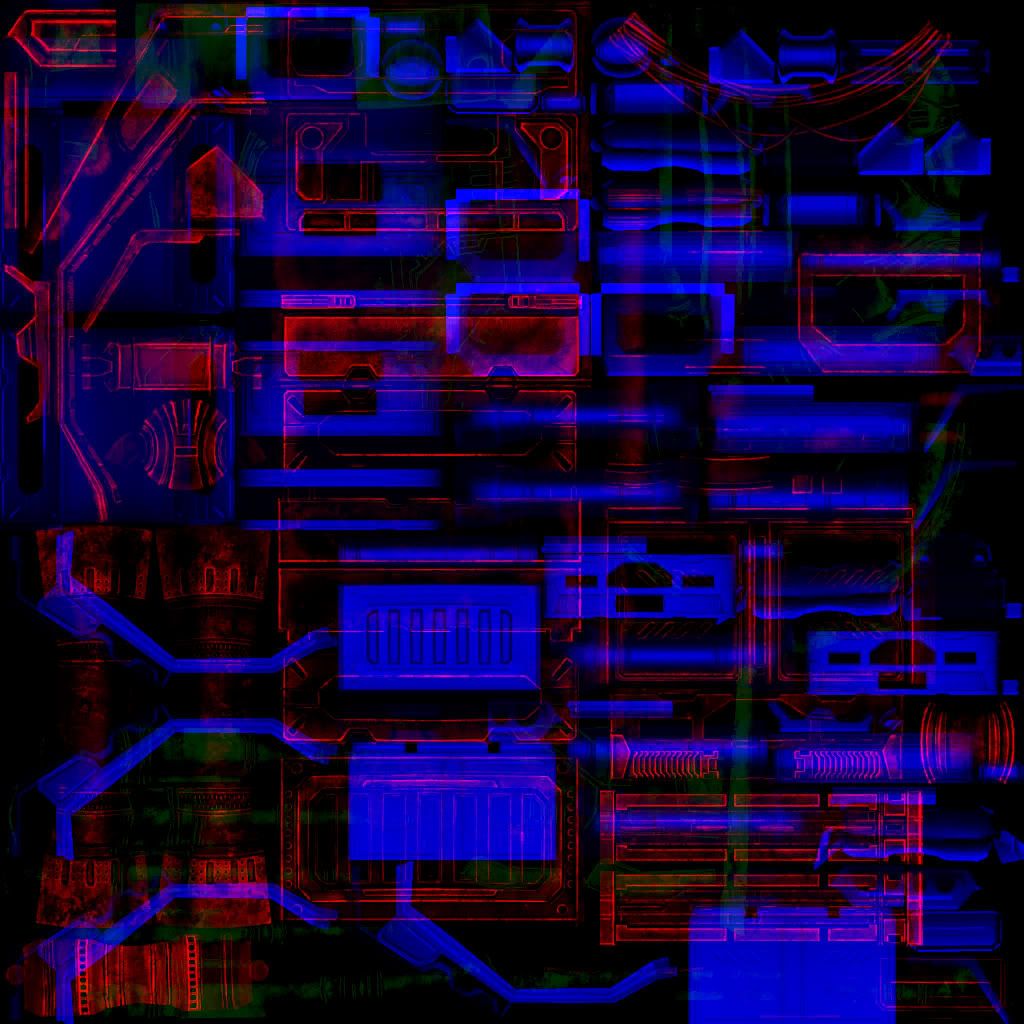
Do you have any idea what's going on there? So far what I've been doing is just deleting the blue channel and then taking the remaining channels like they are if they're usable. Sometimes though it just returns unusable color which I "fix" by just turning it greyscale (or just copying the red channel into the rest of the channels, effectively giving me a greyscale image as well). Hope you have any insights on this, and again, I can't thank you enough for the normal map converter :)
0
Thank you, thank you, thank you, thank you, THANK YOU! I cannot express how happy you've just made me :)
0
Awesome! Now how do I use it? :) I tried opening a .TGA version of the normal with the program which did nothing, and if I just double click the .exe, I get the message that the program has stopped working (Windows 7 x64) . If you could get this program to work for me I would be eternally grateful.
Here's the error message:
0
Hey again,
I saw that somebody made a tool to convert standard normal maps into the format that is used by the SC2 engine, but is there a tool that converts normal maps from the engine into regular normals? If not, can I do it by hand and if so, how do I do it?
0
Whoa, quad post...
Turns out that the
can be solved by not importing animations - just uncheck the "Animate Objects" and "Animate Bones" fields.
0
Sorry to triple post but this is really putting a damper on my work.
The error persists in Max 2010, just tried it out. Have any of you ever encountered this or found a way to work around it? Again, talking about this one:
Also, maybe I'm just retarded, but upon import into MAX, where does the script look for the textures? Can I change it?
0
I was able to fix the first problem by recopying the script into the /scripts/startup folder, and now it works even on the model that gave me an error in the Galaxy editor ¯\_(ツ)_/¯
But now, some of the models are giving me this error
Any ideas on what might cause this? And more importantly, how to fix it?
0
Awesome, is there and ETA?
UPDATE: It seems that something got screwed up permanently and that this is likely not caused by MAX 2012. Even .m3's that worked fine before now give me the same error message I posted in the first post.
0
Do you mind sharing those standalone programs? I've only ever heard of the Max importer script. (btw, somebody make a .m3 to FBX converter and I will pay you in sexual favors for as long as I live :S )
Also, I'm seeing if I can get my hands on a 2010 version of Max and I hope that will also resolve the issue.
0
Actually, I lied, I'm using Max 2012
0
I had that idea too, it seems that this problem only occurs with Story Mode Sets so far. I was wondering if there was an inherent, know bug with this or if this might only occur with Max 2011.
0
Max 2011
0
Hey everybody,
I looked through a couple of the threads here but have not been able to find a solution for the problem I'm having. If it is buried here somewhere and I missed it, I apologize in advance.
Here's the problem:
When I try to Import any of the components of the SM_HyperionBridge (Assets/StoryModeSets/Terran/SM_HyperionBridgeStage1), 3Ds MAX comes up with the following error message after asking for the textures:
I think the problem lies in the file itself, I have tried exporting the model both via the Galaxy Editor and by going straight into the MPQ with MPQEdit, both have yielded the same result.
I noted though that when I open the model in the Galaxy Editor Previewer, I got the error message "Missing String: ". Another curious thing (to me) is that in the MPQ files there are both a "SM_HyperionBridgeStage1_00.m3" and a "SM_HyperionBridgeStage1_00.m3h" - What's the difference between the two, or do they supplement each other in some way?
So, at this point my assumption is that the file is somehow missing the positional data for the object causing the import to fail. How to I get around this problem? Is this even the problem?
Thanks in advance,
Spudnik