Disappointed no one has offered a solution, but this is my somewhat successful trigger that I've contructed:
Everything fires correctly except for the most important part which is sending the Texture Select by ID message to the Portrait Actor.
I know for a fact that my texture declarations are working correctly because I tested them using "Actor Creation" under the events field on the Actor itself and it worked fine that way. The problem is that I don't know how to specifically reference the Actor that the Portrait uses when using the trigger editor. I've tried every option there is and I can't get it to work. Can anyone help?
I'm trying to figure out how to make the emissive aspects of my custom hero to match the color of his corresponding team. I've based my hero on a Zealot and for now I've been working on the portrait, so I'd like his eyes, lights, and jewels to glow the same color as his team. Initially I tried to set up an Alpha Channel in Photoshop, then edited the model itself using Blender to reference my newly made emissive.dds file and checked the option to make the Alpha Channel reflect the team color. It didn't work, so I assume that you cannot use team color on emissive textures.
I stumbled upon this. It gave me the idea to create a modified emissive texture for every team color and then apply it via trigger. I downloaded the map (attached to the post that I've linked above) so that I could reference the triggers that were used. Unfortunately the author made the triggers within a custom script and I don't understand raw Galaxy Code...I have a hard enough time as it is understanding triggers using the GUI.
Here's the script the author used:
I know the action I need to use is "Send Actor Message" and from there use Texture Select by ID and choose my custom textures. However in the Events, Variables, and Conditions field I can't figure out how to specify my custom hero directly. Any Unit, Last Created Unit, Unit enters region, etc are all the seems available to me. Can anyone help?
Just a final re-iteration my goal is this example: Player 1 has a team color of red, therefore upon the unit existing (whether trained or already placed in the editor) I want the portrait's actor to receive a message instructing it to choose my custom red emissive texture via Texture Select by ID. In theory, should I create a trigger that cause my hero to change teams, the texture should change with it as well.
Haha once again a simple solution that I overlooked. As I've said before thanks for your help. I changed the hue on the emissive texture and it made anything that glows a different color. Anyway I hope this information helps someone else in the future.
I got it to work, thanks for your help. I referenced the map you uploaded to help fix mine. To anyone reading this for help in the future. The changes I made in the texture declarations were in the Prefix field I put the full name of the texture. zportrait_ is what I had before, and after referencing Kueken531's map I noticed he put the full name of the texture. So I put zportrait_diff.dds. In the Trigger On Substring I put the name of the texture again, so zportrait_diff.dds. Where before I just had _diffuse. I obviously also did what he suggested which was to create a new portrait actor, then voila it worked.
I do have another question and that is how do you go about altering the portrait even further as far as modifying the HDR and other values. For example, making the lights on the Zealot glow a different color other than blue?
Just a precursor, I'm still new to the editor and its terminology. So if the solution is relatively simple, forgive me, for I'm already aware I went overkill on the amount of information I'm providing.
I've been following this tutorial. However instead of trying to apply it to units, I am trying to apply it to portraits. I've followed the tutorial very closely, but despite having tried a vast variety of options I have yet to achieve any desired result...as in absolutely nothing happens.
I'm making a custom hero that I've based off of a Protoss Zealot. I created a new Mod File, entered the Data Editor, went to the Units Tab, and duplicated a Zealot. I renamed all the actors, abilities, models, etc. (anything that had the word copy next to it rather) to something more unique. From there I went to the Models Tab, selected my recently copied custom Zealot Model entry, and changed the Art Model Field to the Dark Zealot texture pack.
From here I wanted to modify the portrait. Using an MPQ Editing Tool I extracted the zportrait_diff.dds from the base.sc2assets MPQ in the liberty.sc2mods folder. I opened the texture in Photoshop and darkened the complexion portion of the texture considerably to complement the darker color scheme of the Dark Zealot texture pack. I then imported my altered texture file using the importer within the editor. Then I returned to the Models Tab, selected my custom portrait entry, and filled out the texture declarations.
(My computer cuts the last entry off quite a bit - the Slot is: main.normal and the Trigger On Substring is: _Normal.
I moved on to the Textures Tab and created four texture entries. --------------------------------------------- DIFFUSE
* This is the only .dds file that I have modified and imported into my mod. Reference the image posted below.
Name/ID:zportrait_diff
File:Zealot\Portrait\Lifias_portrait.diff.dds
Slot:main.diffuse
---------------------------------------------
EMISSIVE
Name/ID:zportrait_emiss
File:Assets\Textures\zportrait_emiss.dds
Slot:main.emissive
---------------------------------------------
SPECULAR
Name/ID:zportrait_spec
File:Assets\Textures\zportrait_spec.dds
Slot:main.specular
---------------------------------------------
NORMAL
Name/ID:zportrait_nm
File:Assets\Textures\zportrait_nm.dds
Slot:main.normal
---------------------------------------------
Original Image of the Zealot Portrait Diffuse Texture and the one that I modified.
Once that was finished I finally went to the Actors Tab. I opened up the events field and created four entries of each respective texture.
At this point I thought I was good to go. I loaded a blank map in the editor, placed my hero unit on the map, and then this error came up. On all my previous attempts that window has never come up. However nothing worked on all my previous attempts as well. So even though this is an error I feel my latest attempt is a step in the right direction because at least the editor is recognizing my attempt to texture swap.
I can only assume that my custom diffuse file wasn't registering somehow and that is why it is occurring. I tried testing it out anyway and sure enough it didn't work.
Like I said the solution may be relatively simple but if someone could help me out I'd certainly appreciate it. I could keep tinkering with different settings/possibilities but in reality I don't know what to do at this point. Thanks in advance.
Okay I figured it out, thanks for your help The Almaity. For future reference in case someone encounters the same issue you need to select the Abil/id from the dropdown menu and then imput your ability id underneath the field. Ensure you that you click on the top line of the field even though it looks empty because there's a blank line there that was throwing me off. It wasn't working because I unknowingly had two values there. Right click the blank line, click modify, and then go from there.
Thanks for your reply. I thought I had it figured it out. I did what you said and selected the generic ability, and it let me add in the id of my custom one. When I tested it out, it changed nothing, the cooldown still didn't exist. I tried different formats when adding my ability to the drop down menu and it still doesn't work. Is there any other information you'd require of me to help or do you have another suggestion?
I've ran into a minor yet frustrating problem. On my custom unit I created a custom ability that is copied from the Mothership Mass Recall ability. Essentially all I did was rename it and change the icon. However I wanted to add a five second coolddown to it, because normally it has no cooldown. I've tried entering 5.000 on the "Cooldown - Time - Use" field. Then when I test it out, it says that there's a five second cooldown in the tool tip but it in reality it doesn't work. I've compared my custom ability to other abilities that already have cooldown and the only difference I can spot is the "Cost - Cooldown - Link" field. I've tried looking through the drop down menu for my custom ability, or even the original for the matter and they both don't show up. So I've tried clicking the add button and try to add my ability to the list but every time I click okay it doesn't show up. I've tried a variety of formats and names and none of it seems to work. Does anyone have a solution to this? It seems as if this can be solved easily but I just don't know where to look or what to do. Any help would be much appreciated, thanks in advance.
Hey thanks man! However I don't really need any textures applied. I just wanted to see if there was a way to have multiple textures based on the same model. However I have no set project in mind. I've just been messing around and familiarizing myself with the editor. A week ago I didn't know anything haha.
I see, well did you end up finishing your project? Did it work out the way you wanted it to? I have no problem trying on 3DS Max but it looks so ridiculously complex. I can barely manage the SC2 Editor as it is haha. So that's why I was trying to avoid any convoluted circumstances.
Thank you for your reply. I'm glad you understand what I'm trying to accomplish. I followed the thread you linked closely. However I do not own/have any 3DS Max Software. I mean sure, I could probably install a trial, but is there no other way to do it?
I recently stumbled upon a tutorial that teaches how to extract a unit texture from the SC2 Asset MPQ File, modify it in Photoshop, and then reinsert the modified texture back into the MPQ File. (Link to Tutorial) Thus far I've been successful with it and have come up with some decent designs (see examples in the attached pictures.) However the problem is that in order for it to work I need to replace the original "diffuse" texture file with my modified one. Meaning that I am unable to have various modified textures of the same unit. For example I modified the High Templar skin, granted it looks pretty cool in my opinion but now I can't have normal High Templars as well without reverting it back to the original diffuse texture file. I don't know what to do in the data editor because the High Templar model is packaged into one .M3 file. I hope what I'm trying to say makes sense, I'm trying to be as clear as possible. My goal is to be able to choose what texture file a custom unit will use. I'd like the original High Templar to be unchanged, and my custom High Templar to have the modified skin. Can anyone help me out with this? Thanks in advance.
The pictures ended being quite big and didn't work in the forum so if you wish feel free to click on the links and you can see them at image shack.
0
My actor's name is LifiasPortraitActor
Tried this trigger and everything works except for the important part...which is actually getting the message to the actor.
I've tried almost every option/function and I still can't get it to work.
My texture declarations are working correctly because I tested the TextureSelectById in the Actor Events directly and it works that way.
Any help?
0
Disappointed no one has offered a solution, but this is my somewhat successful trigger that I've contructed: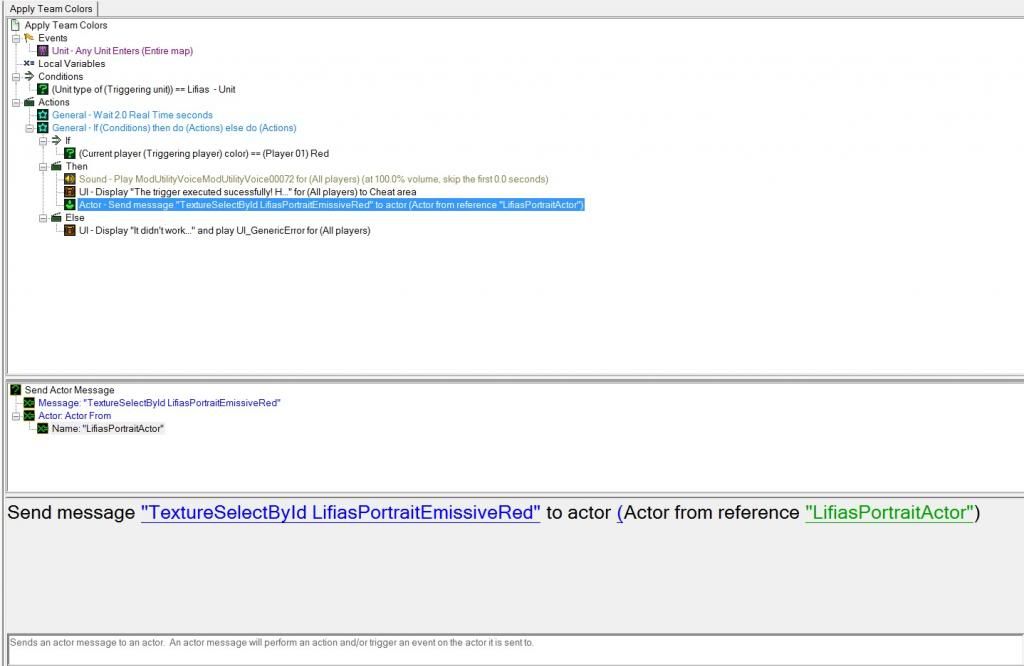
Everything fires correctly except for the most important part which is sending the Texture Select by ID message to the Portrait Actor.
I know for a fact that my texture declarations are working correctly because I tested them using "Actor Creation" under the events field on the Actor itself and it worked fine that way. The problem is that I don't know how to specifically reference the Actor that the Portrait uses when using the trigger editor. I've tried every option there is and I can't get it to work. Can anyone help?
0
I'm trying to figure out how to make the emissive aspects of my custom hero to match the color of his corresponding team. I've based my hero on a Zealot and for now I've been working on the portrait, so I'd like his eyes, lights, and jewels to glow the same color as his team. Initially I tried to set up an Alpha Channel in Photoshop, then edited the model itself using Blender to reference my newly made emissive.dds file and checked the option to make the Alpha Channel reflect the team color. It didn't work, so I assume that you cannot use team color on emissive textures.
I stumbled upon this. It gave me the idea to create a modified emissive texture for every team color and then apply it via trigger. I downloaded the map (attached to the post that I've linked above) so that I could reference the triggers that were used. Unfortunately the author made the triggers within a custom script and I don't understand raw Galaxy Code...I have a hard enough time as it is understanding triggers using the GUI.
Here's the script the author used:
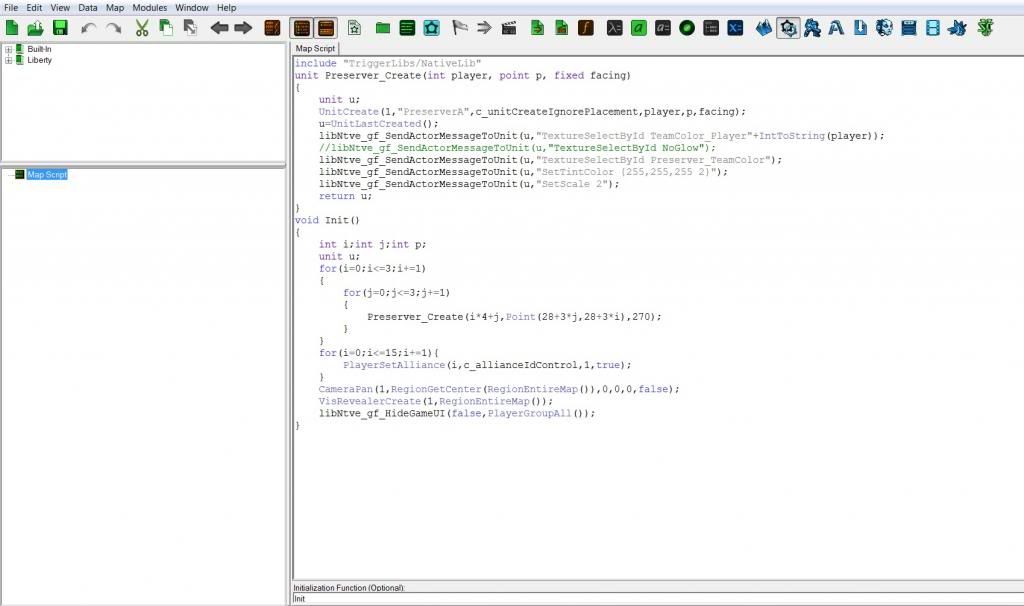
I know the action I need to use is "Send Actor Message" and from there use Texture Select by ID and choose my custom textures. However in the Events, Variables, and Conditions field I can't figure out how to specify my custom hero directly. Any Unit, Last Created Unit, Unit enters region, etc are all the seems available to me. Can anyone help?
Just a final re-iteration my goal is this example: Player 1 has a team color of red, therefore upon the unit existing (whether trained or already placed in the editor) I want the portrait's actor to receive a message instructing it to choose my custom red emissive texture via Texture Select by ID. In theory, should I create a trigger that cause my hero to change teams, the texture should change with it as well.
0
0
@Kueken531: Go
Haha once again a simple solution that I overlooked. As I've said before thanks for your help. I changed the hue on the emissive texture and it made anything that glows a different color. Anyway I hope this information helps someone else in the future.
0
@Kueken531: Go
I got it to work, thanks for your help. I referenced the map you uploaded to help fix mine. To anyone reading this for help in the future. The changes I made in the texture declarations were in the Prefix field I put the full name of the texture. zportrait_ is what I had before, and after referencing Kueken531's map I noticed he put the full name of the texture. So I put zportrait_diff.dds. In the Trigger On Substring I put the name of the texture again, so zportrait_diff.dds. Where before I just had _diffuse. I obviously also did what he suggested which was to create a new portrait actor, then voila it worked.
I do have another question and that is how do you go about altering the portrait even further as far as modifying the HDR and other values. For example, making the lights on the Zealot glow a different color other than blue?
0
Just a precursor, I'm still new to the editor and its terminology. So if the solution is relatively simple, forgive me, for I'm already aware I went overkill on the amount of information I'm providing.
I've been following this tutorial. However instead of trying to apply it to units, I am trying to apply it to portraits. I've followed the tutorial very closely, but despite having tried a vast variety of options I have yet to achieve any desired result...as in absolutely nothing happens.
I'm making a custom hero that I've based off of a Protoss Zealot. I created a new Mod File, entered the Data Editor, went to the Units Tab, and duplicated a Zealot. I renamed all the actors, abilities, models, etc. (anything that had the word copy next to it rather) to something more unique. From there I went to the Models Tab, selected my recently copied custom Zealot Model entry, and changed the Art Model Field to the Dark Zealot texture pack.
From here I wanted to modify the portrait. Using an MPQ Editing Tool I extracted the zportrait_diff.dds from the base.sc2assets MPQ in the liberty.sc2mods folder. I opened the texture in Photoshop and darkened the complexion portion of the texture considerably to complement the darker color scheme of the Dark Zealot texture pack. I then imported my altered texture file using the importer within the editor. Then I returned to the Models Tab, selected my custom portrait entry, and filled out the texture declarations.
(My computer cuts the last entry off quite a bit - the Slot is: main.normal and the Trigger On Substring is: _Normal.
I moved on to the Textures Tab and created four texture entries.
---------------------------------------------DIFFUSE
* This is the only .dds file that I have modified and imported into my mod. Reference the image posted below.
---------------------------------------------EMISSIVE
---------------------------------------------SPECULAR
---------------------------------------------NORMAL
---------------------------------------------Original Image of the Zealot Portrait Diffuse Texture and the one that I modified.
Once that was finished I finally went to the Actors Tab. I opened up the events field and created four entries of each respective texture.
At this point I thought I was good to go. I loaded a blank map in the editor, placed my hero unit on the map, and then this error came up. On all my previous attempts that window has never come up. However nothing worked on all my previous attempts as well. So even though this is an error I feel my latest attempt is a step in the right direction because at least the editor is recognizing my attempt to texture swap.
I can only assume that my custom diffuse file wasn't registering somehow and that is why it is occurring. I tried testing it out anyway and sure enough it didn't work.
Like I said the solution may be relatively simple but if someone could help me out I'd certainly appreciate it. I could keep tinkering with different settings/possibilities but in reality I don't know what to do at this point. Thanks in advance.
0
Okay I figured it out, thanks for your help The Almaity. For future reference in case someone encounters the same issue you need to select the Abil/
idfrom the dropdown menu and then imput your ability id underneath the field. Ensure you that you click on the top line of the field even though it looks empty because there's a blank line there that was throwing me off. It wasn't working because I unknowingly had two values there. Right click the blank line, click modify, and then go from there.0
Thanks for your reply. I thought I had it figured it out. I did what you said and selected the generic ability, and it let me add in the id of my custom one. When I tested it out, it changed nothing, the cooldown still didn't exist. I tried different formats when adding my ability to the drop down menu and it still doesn't work. Is there any other information you'd require of me to help or do you have another suggestion?
0
I've ran into a minor yet frustrating problem. On my custom unit I created a custom ability that is copied from the Mothership Mass Recall ability. Essentially all I did was rename it and change the icon. However I wanted to add a five second coolddown to it, because normally it has no cooldown. I've tried entering 5.000 on the "Cooldown - Time - Use" field. Then when I test it out, it says that there's a five second cooldown in the tool tip but it in reality it doesn't work. I've compared my custom ability to other abilities that already have cooldown and the only difference I can spot is the "Cost - Cooldown - Link" field. I've tried looking through the drop down menu for my custom ability, or even the original for the matter and they both don't show up. So I've tried clicking the add button and try to add my ability to the list but every time I click okay it doesn't show up. I've tried a variety of formats and names and none of it seems to work. Does anyone have a solution to this? It seems as if this can be solved easily but I just don't know where to look or what to do. Any help would be much appreciated, thanks in advance.
0
Hey thanks man! However I don't really need any textures applied. I just wanted to see if there was a way to have multiple textures based on the same model. However I have no set project in mind. I've just been messing around and familiarizing myself with the editor. A week ago I didn't know anything haha.
0
I see, well did you end up finishing your project? Did it work out the way you wanted it to? I have no problem trying on 3DS Max but it looks so ridiculously complex. I can barely manage the SC2 Editor as it is haha. So that's why I was trying to avoid any convoluted circumstances.
0
Thank you for your reply. I'm glad you understand what I'm trying to accomplish. I followed the thread you linked closely. However I do not own/have any 3DS Max Software. I mean sure, I could probably install a trial, but is there no other way to do it?
0
I recently stumbled upon a tutorial that teaches how to extract a unit texture from the SC2 Asset MPQ File, modify it in Photoshop, and then reinsert the modified texture back into the MPQ File. (Link to Tutorial) Thus far I've been successful with it and have come up with some decent designs (see examples in the attached pictures.) However the problem is that in order for it to work I need to replace the original "diffuse" texture file with my modified one. Meaning that I am unable to have various modified textures of the same unit. For example I modified the High Templar skin, granted it looks pretty cool in my opinion but now I can't have normal High Templars as well without reverting it back to the original diffuse texture file. I don't know what to do in the data editor because the High Templar model is packaged into one .M3 file. I hope what I'm trying to say makes sense, I'm trying to be as clear as possible. My goal is to be able to choose what texture file a custom unit will use. I'd like the original High Templar to be unchanged, and my custom High Templar to have the modified skin. Can anyone help me out with this? Thanks in advance.
The pictures ended being quite big and didn't work in the forum so if you wish feel free to click on the links and you can see them at image shack.
Master Templar
Skin Modification
0
@Nahotnoj Thank you for the information, very useful, I'll definitely give this a try.