@ Mozared - That's not the area I was lowering though. You lowered the area that I specifically raised. The area surrounding that raised cliff in the middle which contains the "mock" Xel'naga is the default terrain height that my map started with.
Also, looking at it quickly, do you think you're able to identify what textures are used in the copied area of the map? I'm trying to conserve on texture usage so I can get in some jungle textures for another section of map I'm bringing in.
Well, to copy and paste terrain, just... select terrain, press Control+C and then Control+V to paste. Easy-fer-breezy.
That said; the thing is that it doesn't make sense. The terrain you're trying to lower is height, say, 2. That makes the man-made cliff areas near the watch towers height 3. The areas behind the golden minerals would be 1. The deep hole in the middle would be height 0. You should be able to simply use the lower cliff function to get those areas of height 2 down to 1. If it's not working like that, then either your map is bugging out completely, you're doing something wrong or I'm misunderstanding what you're trying to achieve.
Could you perhaps attach the map or such, so I can have a look?
Sure, and I didn't know terrain could be copy and pasted, I'll have to try that.
(I think my map is just at height 1 by default, if that explains it better, so it would be lowered to height 0 automatically)
Why don't you just open up Blizzard's Xel'Naga Caverns and reduce the map size to the desired area?
I'm merging several different areas from different maps onto this one map, and then I need a couple specific areas on the map for other things. If I knew of a way to "copy and paste" terrain, I'd probably do that.
@ Mozared - The small little hole at the edge is what happens when I tried to lower cliff, it simply won't go any lower. I think what Morgan was saying is the issue, that the height is just started so low to begin with, but I tried to give it the same map height as Xel'naga, so I'm unsure of why it would have started off lower. I'll try the merge cliff tool and see if that helps, thanks.
Edit: Moz, your suggestion worked, here's what it looks like now:
I'm working on some new terrain for my Micro Management tester, incorporating terrain from maps that people actually play on to offer a more in-game situation scenario opportunity. The first map that I'm starting with is Xel'naga Caverns. Some of the primary points of interest in the caverns is the middle of the map with its gaping hole and two flanking cliffs which create narrow choked pathways.
I've been trying to recreate this as close to Xel'naga caverns as I can (and failing fairly hugely I might add). Still, the basic structure is down and now I just need to finish it by carving this terrain out and offering some bounds to it.
As you can see
the real Xel'naga caverns center is on some high-ground relative to two low-ground third expansions that flank either side of it. I'm not recreating the entire map, but recreating these cliff edges would finish the effect I'm going for and then allow me to transition that terrain over into some other spots from other maps of interest. However, as you can see here:
Whenever I use the lower cliff tool, I get a hole like the center I made. This is unfortunate, because it doesn't allow me to recreate that lowground feel. It's not meant to be a non-pathable cliff.
Any thoughts on why it's doing this and how I can fix it?
p.s.
I tried putting everything up a cliff level, but it seems I can't then put the manmade cliffs (the ones flanking) on top of the raised organic cliff.
Updated the main post with specifics of what types of people I'm looking for. One person can easily fill multiple roles if they wish. I intend to help out as much as possible on the map, so I may do a little trigger, data and terrain work myself (as well as, hopefully, learning from people). I'd hardly consider myself an expert at GUI elements, but I figure that's where I am best suited to taking up a full role, if someone who excels at creating GUIs wants to help out, I have no issue backing off and simply being a team lead.
Hopefully some of you will be interested, I have some great ideas and an eager attitude as well as a desire to learn.
I figured that you wanted a true reset. But you CAN set upgrades through triggers. Maybe whenever sombebody researches an undo upgrade, it will add level 0 to the said upgrade? That is probably is the closest thing you can come to resetting upgrades.
If you really want me to, I can make this system for you. PM me in this case.
Well, right now what I'm looking for is one or two people to work with me on the improved map. Specifics and division of labor can come later. I'm hoping that some decent authors out there might be willing to work on a map with a solid base.
For the upgrades stuff, You could have some upgrades that counteract the other upgrades. Like Undo Chitinous Plating would subtract 2 armor from ultralisks to counteract the chitinous plating upgrade. Just a thought. I think that the stats will still count as being upgraded (yellow) but thats the only thing I can think of.
The major issue is that it wouldn't be a true reset, and toggling between upgrades could get rather convoluted and, potentially, buggy. If there's a way to simply take an upgrade away that's probably the best bet, in the end. But yes, that was an option I had considered, still not something I have the time to really do alone right at the moment.
I'd like to make an updated version of my map, which can be found here, but I don't have the time or inclination to do it alone.
What needs changing?
The Terrain
In its initial design, I just tried to include what I felt might be relevant terrain to have on a map: some open areas, some cliffs, etc... however, now that SC2 has been played out a bit, better maps have been made and understanding of what terrain types are important has come about, I've found that my map, while not awful at presenting varied terrain, could be a lot better. I talked with CecilSunkure (a poster on TeamLiquid.Net who featured my map in a small portion of his recent guide) and he gave me some great ideas for terrain I could include in a new map, I also have some ideas of my own.
Upgrades
I'd like to allow users to easily rollback upgrades, so that they aren't forced to reload the map after taking some upgrades in order to test out what they want to test.
Unit Destruction
Right now I have "kill" zones and "portals" to kill zones. I'd like to keep the areas of the map for actual terrain variation to practice on (with the exception of spawn locations) and rather have a kill system that, say, happens with all of your selected units when you press a certain button.
I also intend to give players the ability to build buildings for free and quickly, in order to allow them to simulate base layouts in their practices (there will be a base area on the map as part of the terrain), these will also need a quick and easy way to be destroyed.
Other
I'm sure there are other small improvements I'd like to do, especially tightening up the systems to work more efficiently, etc... I could learn a lot if an experienced individual decided to take this up.
Just throwing this out there, otherwise the updates will probably be slow and filled with me coming to the forums with lots and lots of questions. The quicker this happens the quicker it can become the best, most amazing unit testing map out there.
My abilities, while not amazing, should be able to stand for themselves. I've made the map once, I'd just like to make it better and would love to learn while doing it. There's a lot of things I could eventually maybe learn to do, but, with some hands on instruction I could do them much quicker and get people exposed to the map that much faster.
What I Need: Terrain Artist:Empty
I'm looking for an individual who excels at creating terrain environments within the Galaxy Map Editor. Should know the fundamentals of terrain generation and be able to replicate terrain that is shown to them.
Data Editor Specialist:Empty
I'm looking for an individual who excels at editing and creating data within the data editor. Should be able to create new units, specifically new units that are otherwise copies of existing units (this includes buildings) with slight modifications.
Trigger Specialist:Empty
I'm looking for an individual who excels at creating triggers of all kinds. Triggers will be needed to tie all of the various aspects of the map together and will be the way in which the map can expand to even newer, better concepts in the future.
GUI Designer:Chamenas
I'm looking for an individual who excels at creating GUI elements and designing an intuitive user-interface for various aspects of the map which require a custom UI to operate.
Added support for generating AI units in the center of the map
Changed the toggle button for Game Menu to F8
Made various script changes to streamline the script
Added small dirt circles in each base which allows you to transport units to kill zones faster
Also, looking for someone who is very well acquainted with AI scripts, as I'd like to implement levels of difficulty where the generated AI get better by the difficulty. At the lowest level of difficulty the AI would act as they do now except they wouldn't be on a leash to their spawn point. At their highest level of difficulty they would focus fire, kite, and attempt to snipe more dangerous units first.
So far, only the Custom Maps which I have downloaded from Multiplayer are available on Single Player.
To some degree, this makes sense, considering I'm still on Battle.net either way. But with the 5 map limit on publishing maps, it would be nice to, say, download a map from somewhere like SC2Mapster and be able to load it up in SC2 without having to go through the editor every time I wanted to play it. As of right now, I know of no way to do that.
Thus I'm curious. Am I missing something? Is there a way for me to play Custom maps on Single Player in SC2 without going through the editor for every unpublished map?
Bonus Question:
Is it possible to roll-back a version of a map that has been published? Say for instance you published a new version so you could test it with a friend, but found it to be buggy. Is there any way to roll back the public version that's available?
Seems to be working, Programmer, thanks. I'd still love to know how to get the HTML to work, so that I don't need to have nearly as many dialog items, but I can be content with this as it works at the very least.
I decided to verge off and make a new thread. There was a similar post here. However, I think most that posted to that thread have likely thought it resolved and not bothered to look again.
I have an issue as well, though it does not seem to be the same issue and the answer cannot seem to be found in that thread.
The dilemma is this:
I don't want to overlay buttons over "Dialog Item (image)" objects, because the images become too dark in color, and my fading on the buttons isn't working properly. It also seems a rather obtuse way of going about it if the <img> tag is working properly. Following the posts in that thread, I created <img> tags like so:
This is just an example, because I have a ton of these for all of the various units. However, despite this being pretty much what I found in the other thread, the images do not appear on the buttons.
Attached is how it looks in the editor, so you can see what options I have selected.
I know what the issue is NOT:
It's not a SIZE issue. I tried making the height and width of the button and the attributed on the tag to 98 and to 150 as well, neither worked
It's not a formatting issue. The tag is formatted exactly like the tag in the other thread, save for the value changes. However, I did try using the SAME EXACT tag as could be found in the other thread and it did not work.
It's not a path issue. While some of the paths I have might be invalid, for the reasons mentioned above, I know also that I should not be referring to an incorrect path, at least in referring to the Archon icon.
Your help in this matter would be deeply appreciated. All of the buttons have been added and made entirely functional which means that all that's holding me back from moving this to the next version is this image issue, since people will not like having to hover over a button in order to know which unit they're making. I may add some small things to it, but, for the most part, it's nearly ready for release and this is what is holding it back.
0
@ Mozared - That's not the area I was lowering though. You lowered the area that I specifically raised. The area surrounding that raised cliff in the middle which contains the "mock" Xel'naga is the default terrain height that my map started with.
Also, looking at it quickly, do you think you're able to identify what textures are used in the copied area of the map? I'm trying to conserve on texture usage so I can get in some jungle textures for another section of map I'm bringing in.
0
@Mozared: Go
Sure, and I didn't know terrain could be copy and pasted, I'll have to try that.
(I think my map is just at height 1 by default, if that explains it better, so it would be lowered to height 0 automatically)
0
I'm merging several different areas from different maps onto this one map, and then I need a couple specific areas on the map for other things. If I knew of a way to "copy and paste" terrain, I'd probably do that.
@ Mozared - The small little hole at the edge is what happens when I tried to lower cliff, it simply won't go any lower. I think what Morgan was saying is the issue, that the height is just started so low to begin with, but I tried to give it the same map height as Xel'naga, so I'm unsure of why it would have started off lower. I'll try the merge cliff tool and see if that helps, thanks.
Edit: Moz, your suggestion worked, here's what it looks like now: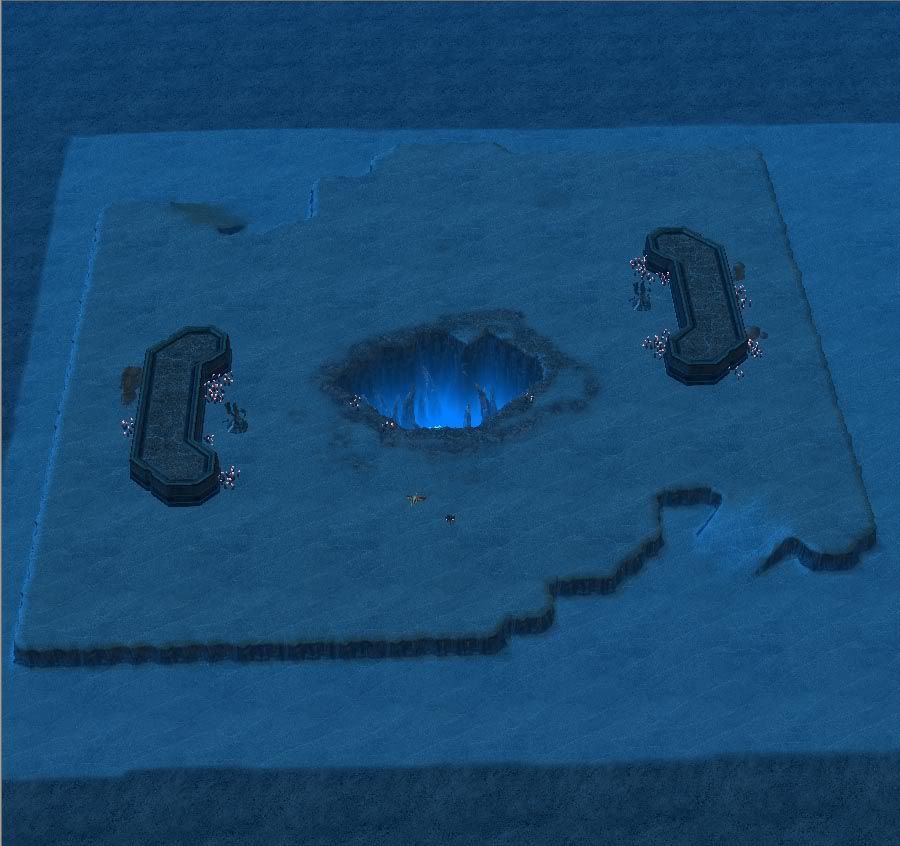
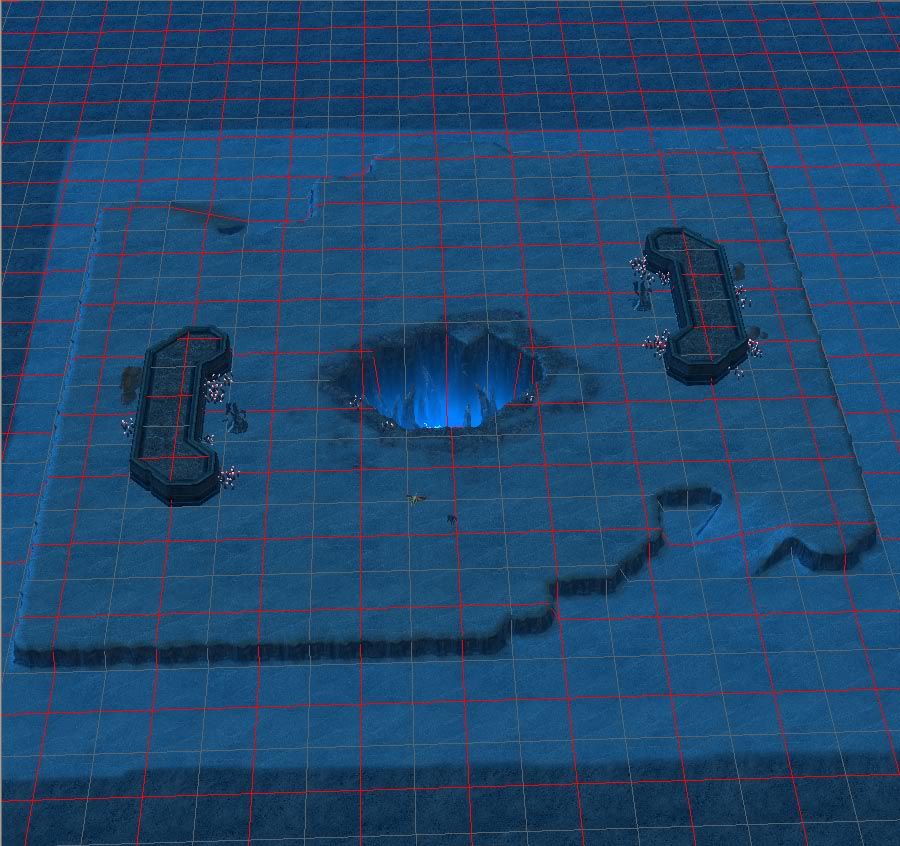
The actual Xel'naga
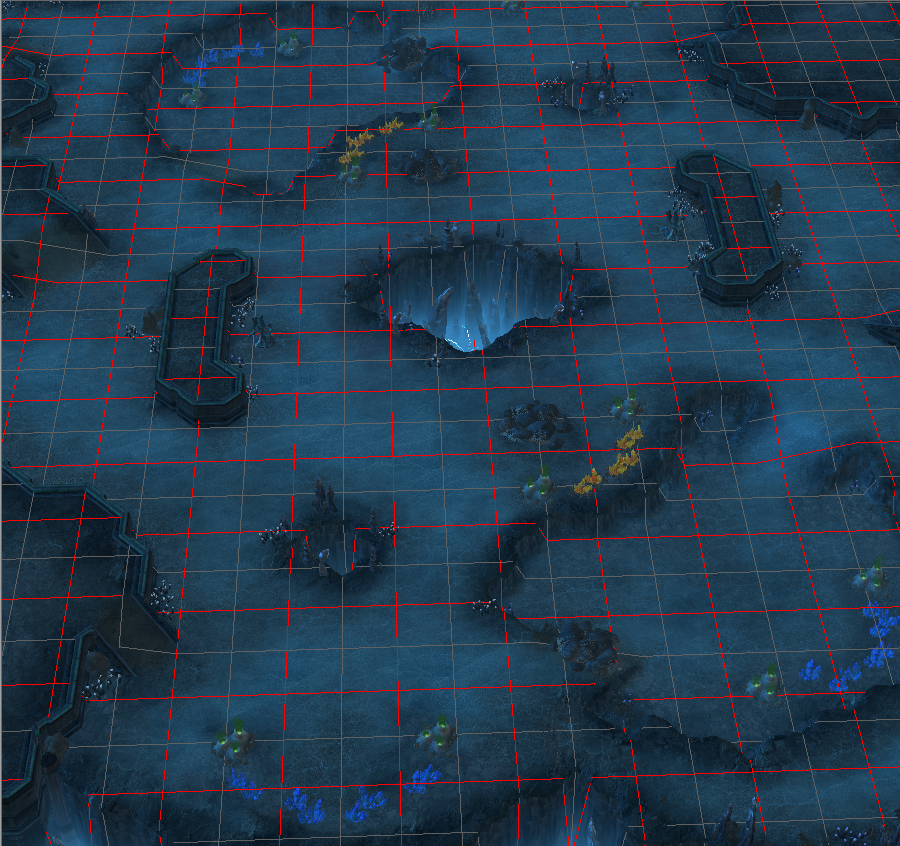
0
Hey there!
I'm working on some new terrain for my Micro Management tester, incorporating terrain from maps that people actually play on to offer a more in-game situation scenario opportunity. The first map that I'm starting with is Xel'naga Caverns. Some of the primary points of interest in the caverns is the middle of the map with its gaping hole and two flanking cliffs which create narrow choked pathways.
I've been trying to recreate this as close to Xel'naga caverns as I can (and failing fairly hugely I might add). Still, the basic structure is down and now I just need to finish it by carving this terrain out and offering some bounds to it.
As you can see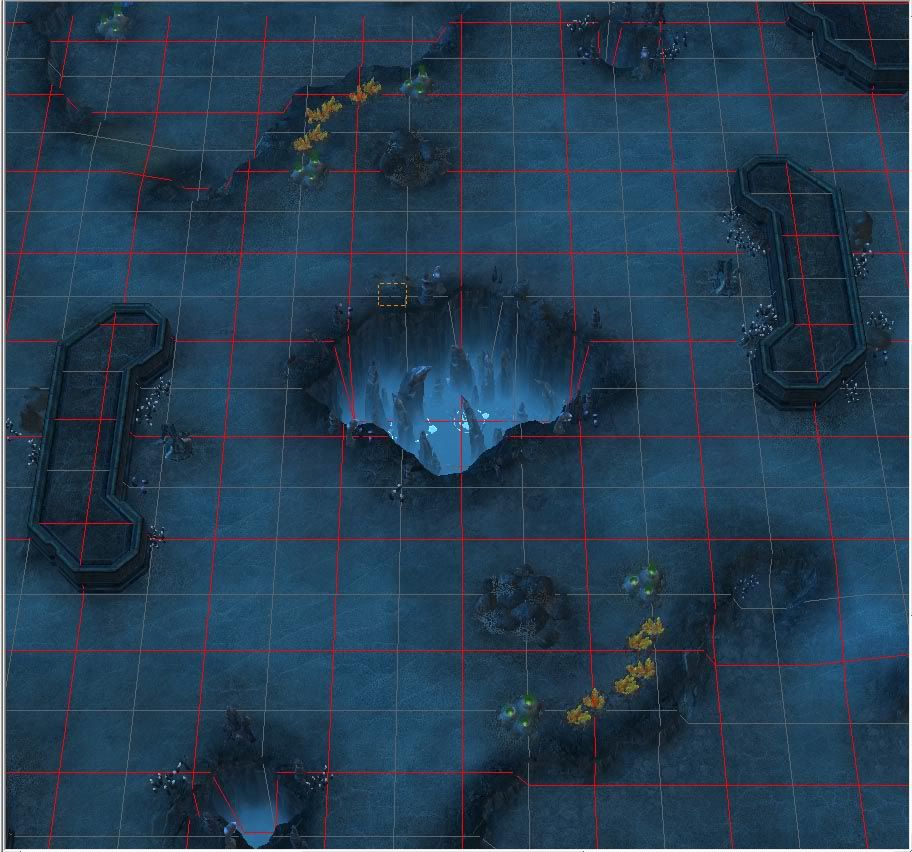 the real Xel'naga caverns center is on some high-ground relative to two low-ground third expansions that flank either side of it. I'm not recreating the entire map, but recreating these cliff edges would finish the effect I'm going for and then allow me to transition that terrain over into some other spots from other maps of interest. However, as you can see here:
the real Xel'naga caverns center is on some high-ground relative to two low-ground third expansions that flank either side of it. I'm not recreating the entire map, but recreating these cliff edges would finish the effect I'm going for and then allow me to transition that terrain over into some other spots from other maps of interest. However, as you can see here:
Whenever I use the lower cliff tool, I get a hole like the center I made. This is unfortunate, because it doesn't allow me to recreate that lowground feel. It's not meant to be a non-pathable cliff.
Any thoughts on why it's doing this and how I can fix it?
p.s. I tried putting everything up a cliff level, but it seems I can't then put the manmade cliffs (the ones flanking) on top of the raised organic cliff.
0
Updated the main post with specifics of what types of people I'm looking for. One person can easily fill multiple roles if they wish. I intend to help out as much as possible on the map, so I may do a little trigger, data and terrain work myself (as well as, hopefully, learning from people). I'd hardly consider myself an expert at GUI elements, but I figure that's where I am best suited to taking up a full role, if someone who excels at creating GUIs wants to help out, I have no issue backing off and simply being a team lead.
Hopefully some of you will be interested, I have some great ideas and an eager attitude as well as a desire to learn.
0
Well, right now what I'm looking for is one or two people to work with me on the improved map. Specifics and division of labor can come later. I'm hoping that some decent authors out there might be willing to work on a map with a solid base.
0
The major issue is that it wouldn't be a true reset, and toggling between upgrades could get rather convoluted and, potentially, buggy. If there's a way to simply take an upgrade away that's probably the best bet, in the end. But yes, that was an option I had considered, still not something I have the time to really do alone right at the moment.
0
Hey guys.
I'd like to make an updated version of my map, which can be found here, but I don't have the time or inclination to do it alone.
What needs changing?
The Terrain
In its initial design, I just tried to include what I felt might be relevant terrain to have on a map: some open areas, some cliffs, etc... however, now that SC2 has been played out a bit, better maps have been made and understanding of what terrain types are important has come about, I've found that my map, while not awful at presenting varied terrain, could be a lot better. I talked with CecilSunkure (a poster on TeamLiquid.Net who featured my map in a small portion of his recent guide) and he gave me some great ideas for terrain I could include in a new map, I also have some ideas of my own.
Upgrades
I'd like to allow users to easily rollback upgrades, so that they aren't forced to reload the map after taking some upgrades in order to test out what they want to test.
Unit Destruction
Right now I have "kill" zones and "portals" to kill zones. I'd like to keep the areas of the map for actual terrain variation to practice on (with the exception of spawn locations) and rather have a kill system that, say, happens with all of your selected units when you press a certain button.
I also intend to give players the ability to build buildings for free and quickly, in order to allow them to simulate base layouts in their practices (there will be a base area on the map as part of the terrain), these will also need a quick and easy way to be destroyed.
Other
I'm sure there are other small improvements I'd like to do, especially tightening up the systems to work more efficiently, etc... I could learn a lot if an experienced individual decided to take this up.
Just throwing this out there, otherwise the updates will probably be slow and filled with me coming to the forums with lots and lots of questions. The quicker this happens the quicker it can become the best, most amazing unit testing map out there.
My abilities, while not amazing, should be able to stand for themselves. I've made the map once, I'd just like to make it better and would love to learn while doing it. There's a lot of things I could eventually maybe learn to do, but, with some hands on instruction I could do them much quicker and get people exposed to the map that much faster.
What I Need:
Terrain Artist: Empty
I'm looking for an individual who excels at creating terrain environments within the Galaxy Map Editor. Should know the fundamentals of terrain generation and be able to replicate terrain that is shown to them.
Data Editor Specialist: Empty
I'm looking for an individual who excels at editing and creating data within the data editor. Should be able to create new units, specifically new units that are otherwise copies of existing units (this includes buildings) with slight modifications.
Trigger Specialist: Empty
I'm looking for an individual who excels at creating triggers of all kinds. Triggers will be needed to tie all of the various aspects of the map together and will be the way in which the map can expand to even newer, better concepts in the future.
GUI Designer: Chamenas
I'm looking for an individual who excels at creating GUI elements and designing an intuitive user-interface for various aspects of the map which require a custom UI to operate.
0
What is SM short for, pray tell?
0
Uploaded another version.
Version Changes:
Also, looking for someone who is very well acquainted with AI scripts, as I'd like to implement levels of difficulty where the generated AI get better by the difficulty. At the lowest level of difficulty the AI would act as they do now except they wouldn't be on a leash to their spawn point. At their highest level of difficulty they would focus fire, kite, and attempt to snipe more dangerous units first.
Edit: Map in action...
0
I save old versions, yeah, but it will still bump it up a version, won't it?
0
So far, only the Custom Maps which I have downloaded from Multiplayer are available on Single Player.
To some degree, this makes sense, considering I'm still on Battle.net either way. But with the 5 map limit on publishing maps, it would be nice to, say, download a map from somewhere like SC2Mapster and be able to load it up in SC2 without having to go through the editor every time I wanted to play it. As of right now, I know of no way to do that.
Thus I'm curious. Am I missing something? Is there a way for me to play Custom maps on Single Player in SC2 without going through the editor for every unpublished map?
Bonus Question:
Is it possible to roll-back a version of a map that has been published? Say for instance you published a new version so you could test it with a friend, but found it to be buggy. Is there any way to roll back the public version that's available?
0
Seems to be working, Programmer, thanks. I'd still love to know how to get the HTML to work, so that I don't need to have nearly as many dialog items, but I can be content with this as it works at the very least.
0
I decided to verge off and make a new thread. There was a similar post here. However, I think most that posted to that thread have likely thought it resolved and not bothered to look again.
I have an issue as well, though it does not seem to be the same issue and the answer cannot seem to be found in that thread.
The dilemma is this:
I don't want to overlay buttons over "Dialog Item (image)" objects, because the images become too dark in color, and my fading on the buttons isn't working properly. It also seems a rather obtuse way of going about it if the <img> tag is working properly. Following the posts in that thread, I created <img> tags like so:
<img path="Assets\Textures\btn-unit-protoss-zealot.dds" width = "80" height = "80"/>
This is just an example, because I have a ton of these for all of the various units. However, despite this being pretty much what I found in the other thread, the images do not appear on the buttons.
Attached is how it looks in the editor, so you can see what options I have selected.
I know what the issue is NOT:
Your help in this matter would be deeply appreciated. All of the buttons have been added and made entirely functional which means that all that's holding me back from moving this to the next version is this image issue, since people will not like having to hover over a button in order to know which unit they're making. I may add some small things to it, but, for the most part, it's nearly ready for release and this is what is holding it back.
0
Attached is a screenshot of the field it is entered in, just in case I might have something selected incorrectly.