Hey man, awesome first post! Thanks a ton for putting all of the work for figuring it out for us. After going through it, it deff makes it easier to start using, that's for sure. I'll have to spend some more time with it after work, but hopefully I'll be able to get something on the internets for everyone to see in the near future.
Well the thing is, the cinematics are one thing, the new tool that's in the 1.5 beta is looking like it's something altogether different (thank god!) than the old way of working with cut scenes and whatnot without having to deal with the data editor.
Bump - any help? The only suggestion that I've received so far is to make invisible vespene geysers in a grid like that, making the buildings/units only able to be built on vespene geysers. Every time I've tried to make the vespene geyser invisible by creating another version of the geyser, it says that the structure must be built on a vespene geyser. I know exactly where the geyser is as I've even gone and made it completely visible or 1/2 visible and it still doesn't work. To add to this: By attaching units together, would each of them be able to be built on one of the geysers or is that not how attaching works in this case?
So here's my question: I want to attach a few units together or a few buildings together and have them placed within a grid. IE:
In each of the 2 images, the yellow boarder denotes 1 unit. Units of a same color next to each other denotes the same units attached to each other.
So if the smaller squares were the current grid squares as they are now in SC2, how would I make it so the structure or unit could only be built in 1 of the larger squares (Represented by the darker black lines in the picture above and the bright blue lines in the picture below). I also want to make it so that what's happening in this picture isn't allowed:
ie a grouping of 4 attached units, isn't able to be built in between grid squares. The best way to describe it would be like this: When you look at a lego board, you have raised pegs in a grid system. The lego pieces can only fit where there's raised pegs. They can't fit in the middle of 2 pegs either. How would I do this with attached units and structures?
What polycount are you looking for? I haven't messed with SC2 modeling yet, so. Also, textured just as though they look in those screenshots? Do you need a .m3 file? A .obj file?
I don't know the answer to your first question since I'm trying to do something similar myself for the TF mod, however, for your second question (and bear with me, I'm recalling this from memory since I'm at work) you want to go ahead and add a second weapon to the unit that will be your melee weapon. Try for instance the Psi Blades or Zergling Claws or something. Set the maximum range of the claws to say 3, minimum range of the claws to 1. For your ranged weapon set your minimum range to 3.1 or 4 and your maximum range to whatever you want. What happens is that if the unit is within melee range it will attack with that weapon, however if it's not, it will attack with the range weapon.
Cool, I'll try it out when I get home. Thanks Serius - you seem to be helping me out in all of my questions haha. I'll be sure to mention you in the thanks portion of any mods where I use this info.
0
Triggers do work with the Cut Scene Editor, you have to create a bookmark within the Director track and then edit the Bookmark name.
0
Hey man, awesome first post! Thanks a ton for putting all of the work for figuring it out for us. After going through it, it deff makes it easier to start using, that's for sure. I'll have to spend some more time with it after work, but hopefully I'll be able to get something on the internets for everyone to see in the near future.
0
Well the thing is, the cinematics are one thing, the new tool that's in the 1.5 beta is looking like it's something altogether different (thank god!) than the old way of working with cut scenes and whatnot without having to deal with the data editor.
0
Bump - any help? The only suggestion that I've received so far is to make invisible vespene geysers in a grid like that, making the buildings/units only able to be built on vespene geysers. Every time I've tried to make the vespene geyser invisible by creating another version of the geyser, it says that the structure must be built on a vespene geyser. I know exactly where the geyser is as I've even gone and made it completely visible or 1/2 visible and it still doesn't work. To add to this: By attaching units together, would each of them be able to be built on one of the geysers or is that not how attaching works in this case?
Thanks in advance, Helix
0
Very very impressive man.
Nice work there.
0
So here's my question: I want to attach a few units together or a few buildings together and have them placed within a grid. IE:
In each of the 2 images, the yellow boarder denotes 1 unit. Units of a same color next to each other denotes the same units attached to each other.
So if the smaller squares were the current grid squares as they are now in SC2, how would I make it so the structure or unit could only be built in 1 of the larger squares (Represented by the darker black lines in the picture above and the bright blue lines in the picture below). I also want to make it so that what's happening in this picture isn't allowed: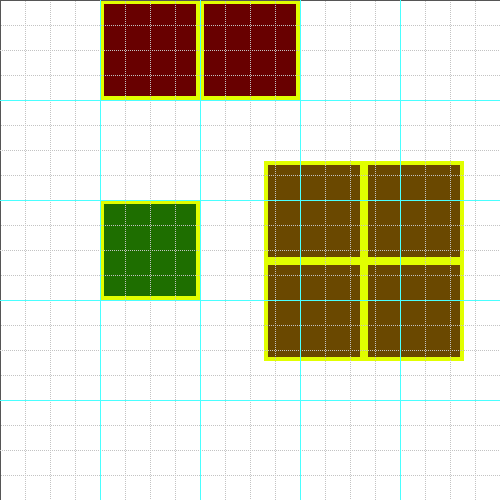
ie a grouping of 4 attached units, isn't able to be built in between grid squares. The best way to describe it would be like this: When you look at a lego board, you have raised pegs in a grid system. The lego pieces can only fit where there's raised pegs. They can't fit in the middle of 2 pegs either. How would I do this with attached units and structures?
0
What polycount are you looking for? I haven't messed with SC2 modeling yet, so. Also, textured just as though they look in those screenshots? Do you need a .m3 file? A .obj file?
0
Any chance to post up good reference images of these characters? I might be interested when I see what I'm dealing with - choice wise.
0
Zero - add me to that group please?
0
Glad to be a part of the team BeLugh - thanks for bringing me on!
0
Keep it private and just play your test maps with friends if that's the case.
0
I don't know the answer to your first question since I'm trying to do something similar myself for the TF mod, however, for your second question (and bear with me, I'm recalling this from memory since I'm at work) you want to go ahead and add a second weapon to the unit that will be your melee weapon. Try for instance the Psi Blades or Zergling Claws or something. Set the maximum range of the claws to say 3, minimum range of the claws to 1. For your ranged weapon set your minimum range to 3.1 or 4 and your maximum range to whatever you want. What happens is that if the unit is within melee range it will attack with that weapon, however if it's not, it will attack with the range weapon.
Hope that helps.
0
Try looking here: http:forums.sc2mapster.com/development/tutorials/895-data-terrain-actors-how-to-do-live-otf-terrain-deformation/
0
Send me a PM through here - I'm a Maya/Zbrush guy but use Max strictly for exporting models.
0
@s3rius: Go
Cool, I'll try it out when I get home. Thanks Serius - you seem to be helping me out in all of my questions haha. I'll be sure to mention you in the thanks portion of any mods where I use this info.